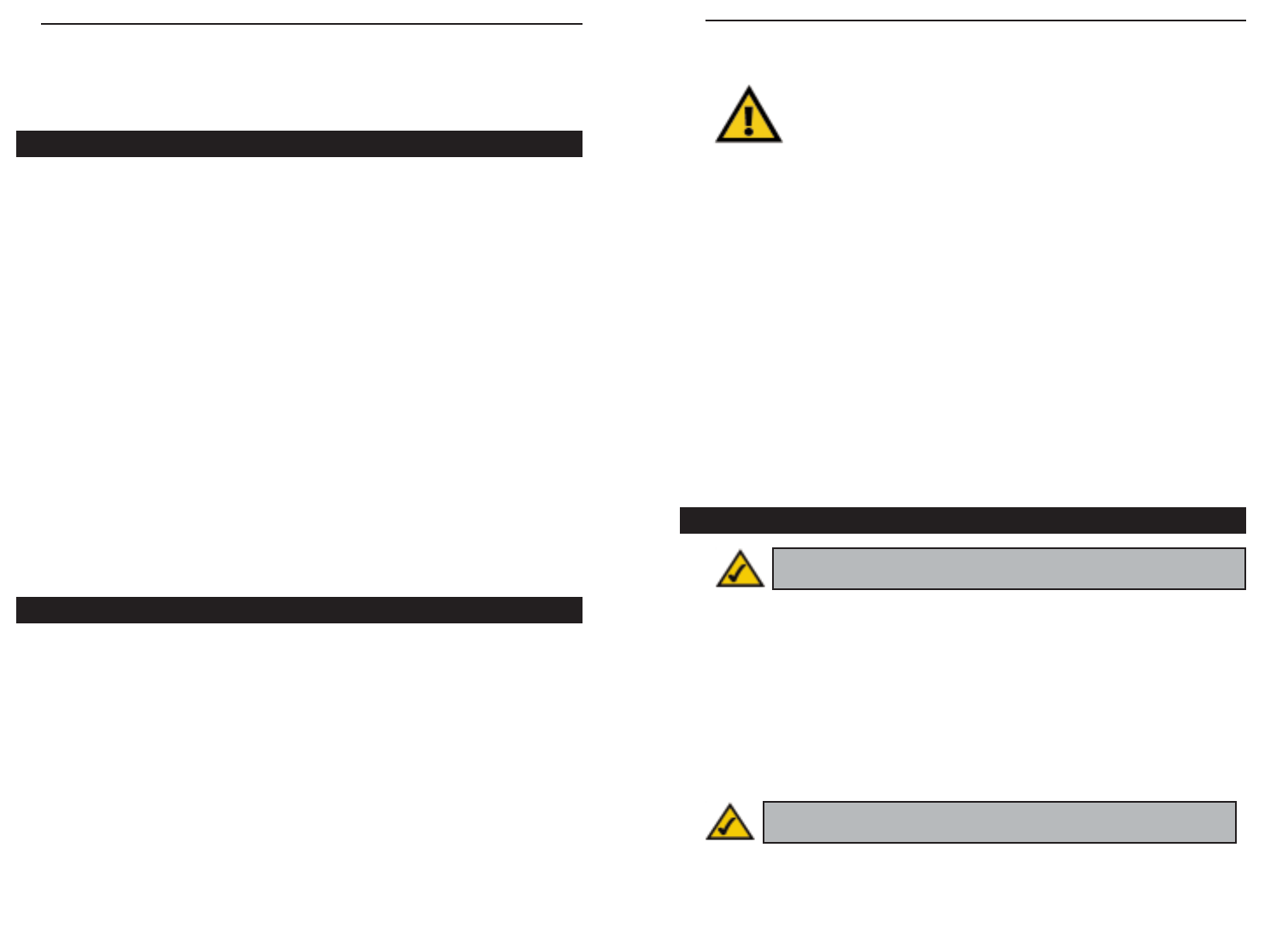
EtherFast 10/100 PrintServers
41
Chapter 10:NetWare Services
Setup
The PrintServer provides fully functional printing services in NetWare 5.x, 4.x,
and 3.x network environments.
The PrintServer communicates through the TCP/IP (for NetWare 5.x) and
IPX/SPX protocols, which are built into the NetWare operating system soft-
ware. This section explains how to configure your computers to print from the
PrintServer in a NetWare 5.x, 4.x or 3.x environment.
Configuring and integrating the PrintServer into your NetWare network can be
achieved with various software tools. Depending on the NetWare version you
use, you may need to use NetWare programs such as NWADMIN or PCON-
SOLE. If you are installing the PrintServer using the IPX/SPX protocol, you
will also need to use the QUICKSET program found on the PrintServer CD
during part of the setup.
The Bi-Admin program can also configure and manage the PrintServer manu-
ally with NetWare. Instructions for installing and using Bi-Admin can be found
in the section titled Installing the Bi-Admin Management Utility found in
“Chapter 8: Bi-Admin: PrintServer Management.” If you are using a GUI, you
may want to install Bi-Admin now before attempting to set up the PrintServer
to work with your file servers.
In NetWare terms, a “print server” is a software resource that communicates
between the PrintServer and the NetWare network. Print jobs are handled
quickly and minimal network bandwidth is required, but the NetWare print
server (software) occupies one of the file server’s user licenses.
In contrast, a “remote printer” is a file server resource that distributes print
jobs to physical devices like the PrintServer. Although it occupies no file serv-
er user license, it is slower than a print server resource, and generates more
network traffic. When in doubt, set up the PrintServer in print server mode,
especially on networks needing high-speed printing.
The PrintServer can be installed on a NetWare client-server network in either
print server mode or remote printer mode.
40
Before You Begin
At this point, you must have:
• the PrintServer hardware completely installed.
• your NetWare network fully operational.
• Administrator or Supervisor rights on the file server(s), or be logged on
as an Administrator or Supervisor.
• access to your server’s administrative utilities like NWADMIN and
PCONSOLE.
• the PrintServer Setup CD in the CD-ROM drive.
To begin the installation, choose a mode of printing operation and turn to the
correct page for instructions:
• for NetWare 5.x
Pure IP Printing Mode, see the next section.
• for NetWare 5.x, 4.x, 3.x
IPX Printing Mode: See the section called IPX Printing in NetWare 5.x,
4.x and 3.x.
These instructions set up the PrintServer to work in a pure IP NetWare 5.x envi-
ronment. Consider the following example:
Tree Name: Novell
Organization: TeSupp
CN: Admin.TeSupp
Server Name: TECH_50
CD-ROM Drive: D
PrintServer IP: 192.168.0.3
Pure IP NetWare 5.x Setup
Note: To set up DHCP on the PrintServer, install Bi-Admin first, and
then install DHCP. Install the printer driver last.
Note: Throughout the directions, replace these settings with your
own, since these parameters are given as an example only.
Overview
Print Server Mode and Remote Printer Mode in NetWare
Instant EtherFast
®
Series


















