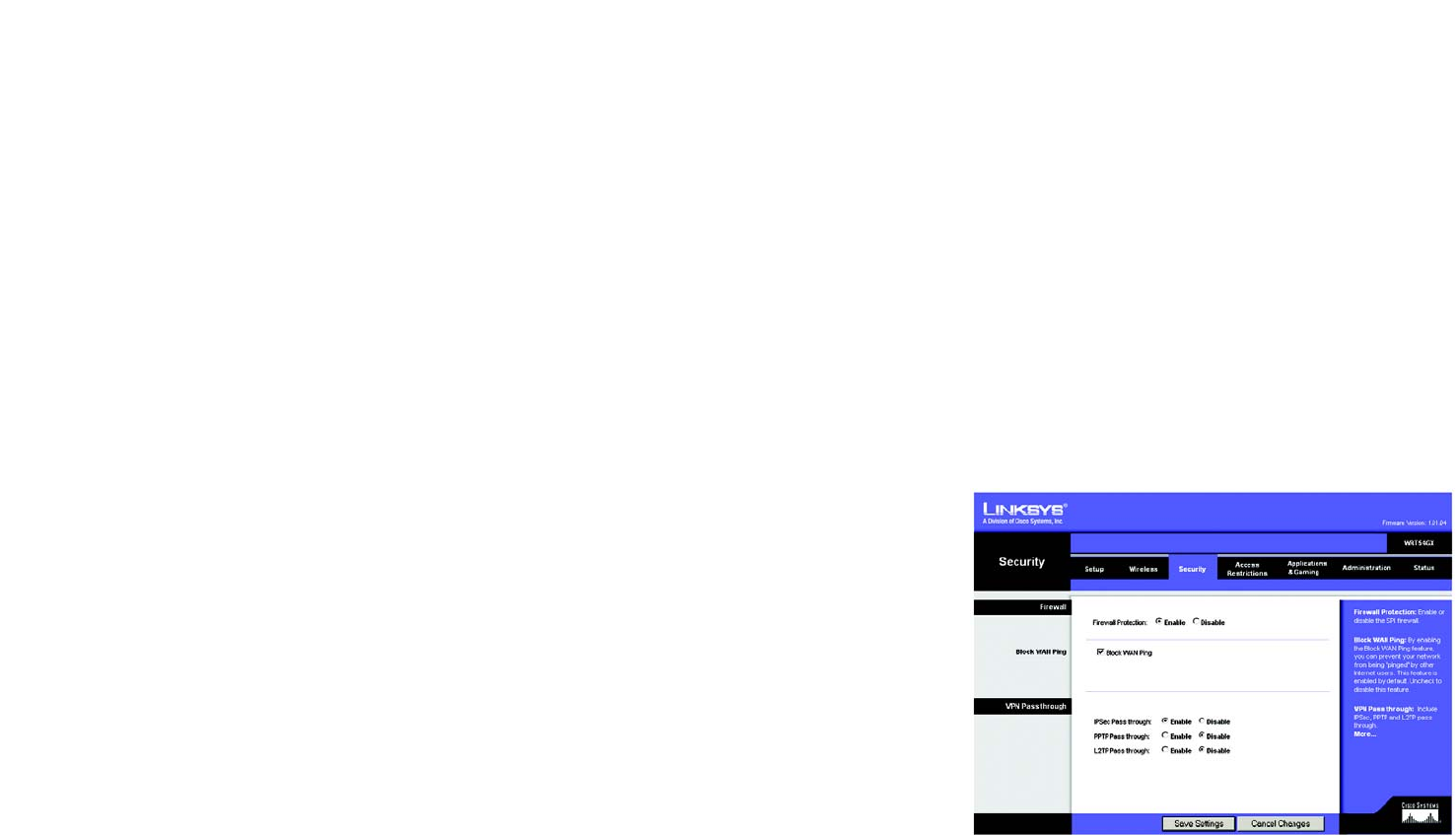
23
Chapter 5: Configuring the Wireless-G Broadband Router
The Security Tab - Firewall
Wireless-G Broadband Router with SRX
RTS Threshold. Should you encounter inconsistent data flow, only minor reduction of the default value, 2347, is
recommended. If a network packet is smaller than the preset RTS threshold size, the RTS/CTS mechanism will
not be enabled. The Router sends Request to Send (RTS) frames to a particular receiving station and negotiates
the sending of a data frame. After receiving an RTS, the wireless station responds with a Clear to Send (CTS)
frame to acknowledge the right to begin transmission. The RTS Threshold value should remain at its default value
of 2347.
Preamble Type. The preamble defines the length of the CRC block for communication between the Router and
the roaming Network Card. (High network traffic areas should use the shorter preamble type.) Select the
appropriate preamble type, Long Preamble (default) or Short Preamble.
Network Density. This setting is a reflection of the Router’s range. Setting the density to Low provides you with
a greater range. Setting the density to High gives you a lower range. The default setting is Medium.
Change these settings as described here and click the Save Settings button to apply your changes or Cancel
Changes to cancel your changes.
The Security Tab - Firewall
Firewall Protection. Enable this feature to employ Stateful Packet Inspection (SPI) for more detailed review of
data packets entering your network environment.
Block WAN Ping. Enable the Block WAN Ping feature by checking the box beside Block WAN Ping and you can
prevent your network from being “pinged,” or detected, by other Internet users. The Block WAN Ping feature also
reinforces your network security by hiding your network ports. Both functions of the Block WAN Ping feature
make it more difficult for outside users to work their way into your network. This feature is enabled by default.
VPN Passthrough. These settings allow VPN tunnels using IPSec, PPTP, or L2TP protocols to pass through the
Router’s firewall. Internet Protocol Security (IPSec) is a suite of protocols used to implement secure exchange of
packets at the IP layer. To allow IPSec tunnels to pass through the Router, click Enable. Point-to-Point Tunneling
Protocol (PPTP) allows the Point-to-Point Protocol (PPP) to be tunneled through an IP network. To allow PPTP
tunnels to pass through the Router, click Enable. Layer 2 Tunneling Protocol (L2TP) is the method used to enable
Point-to-Point sessions via the Internet on the Layer 2 level. To allow L2TP tunnels to pass through the Router,
click Enable.
Change these settings as described here and click the Save Settings button to apply your changes or Cancel
Changes to cancel your changes.
Figure 5-23: Security Tab - Firewall
firewall: a set of related programs located at a
network gateway server that protects the resources
of a network from users from other networks.


















