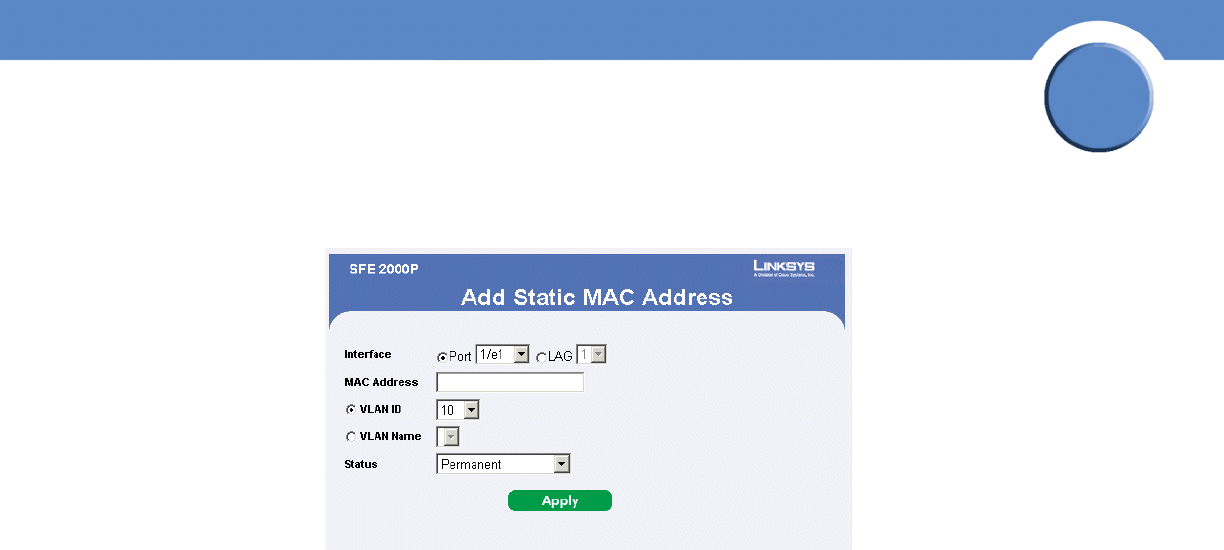
145
Chapter 8:
SFE2000/SFE2000P Gigabit Ethernet Switch Reference Guide
Chapter
8
2. Click the Add button. The Add Static MAC Address Page opens:
Add Static MAC Address Page
The Add Static MAC Address Page contains the following fields:
• Unit Number — Indicates the stacking member for which the Static address is defined.
• Interface — Displays the interface to which the entry refers:
– Port — The specific port number to which the forwarding database parameters refer.
– LAG — The specific LAG number to which the forwarding database parameters refer.
• MAC Address — Displays the MAC address to which the entry refers.
• VLAN ID — Displays the VLAN ID number to which the entry refers.
• VLAN Name — Displays the VLAN name to which the entry refers.
• Status — Displays how the entry was created. The possible field values are:
– Permanent — The MAC address is permanent.
– Delete on Reset — The MAC address is deleted when the device is reset.
– Delete on Timeout — The MAC address is deleted when a timeout occurs.
– Secure — The MAC Address is defined for locked ports.
3. Define the relevant fields.
4. Click Apply. The Static MAC Address is added, and the device is updated.


















