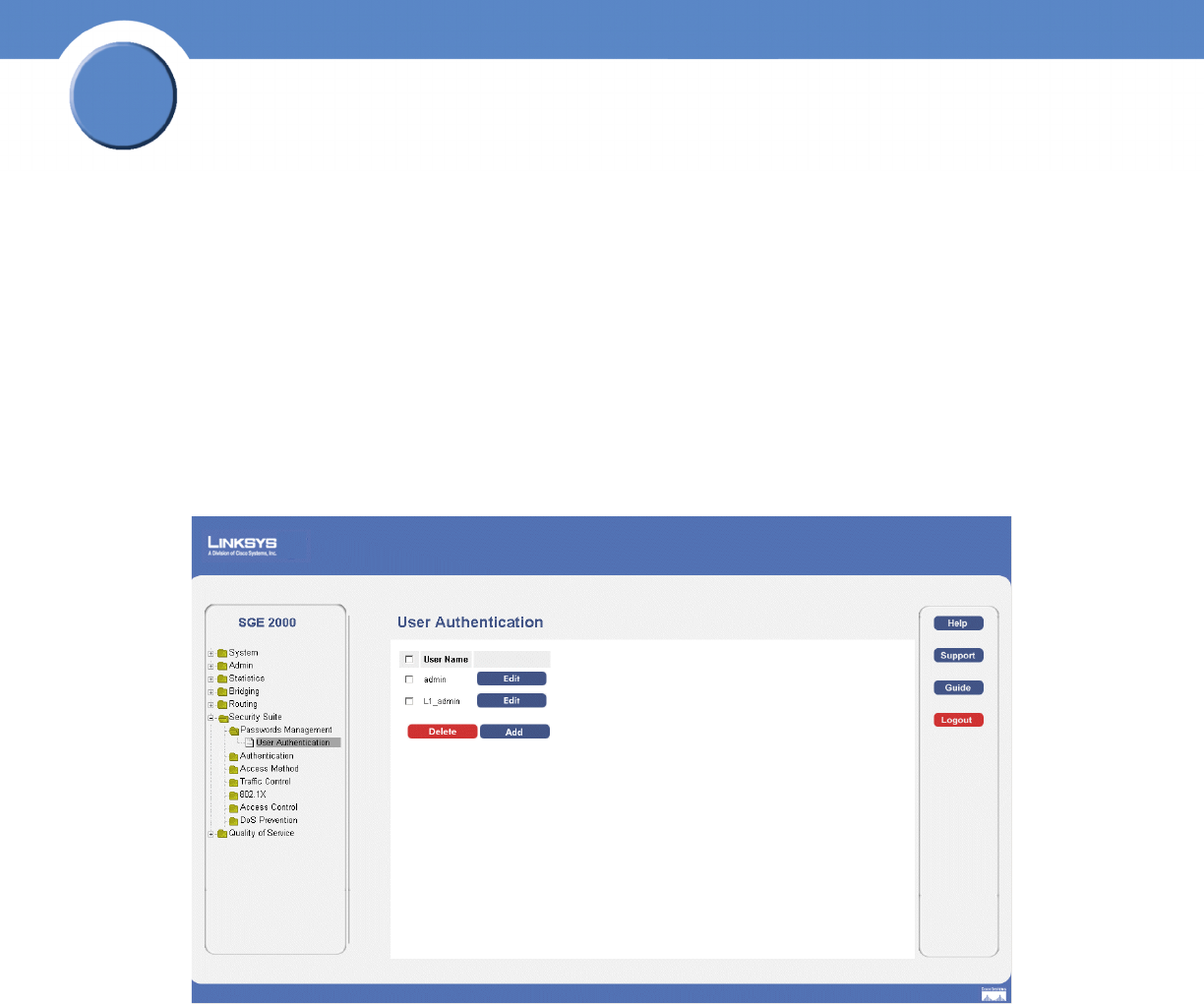
38
Chapter 4:
SFE2000/SFE2000P Gigabit Ethernet Switch Reference Guide
Chapter
4
Passwords Management
The Passwords Management section contains the following screens:
• Defining User Authentication
Note By default, a single user name is defined, “admin,” with no password. An additional user name/
password is configured for use in the Linksys One system.
Defining User Authentication
1. Click Security Suite > Passwords Management > User Authentication. The User Authentication
Page Opens:
User Authentication Page
The User Authentication Page contains the following fields:
• User Name — Displays the user name.
2. Click the Add button. The Add Local User Page opens:


















