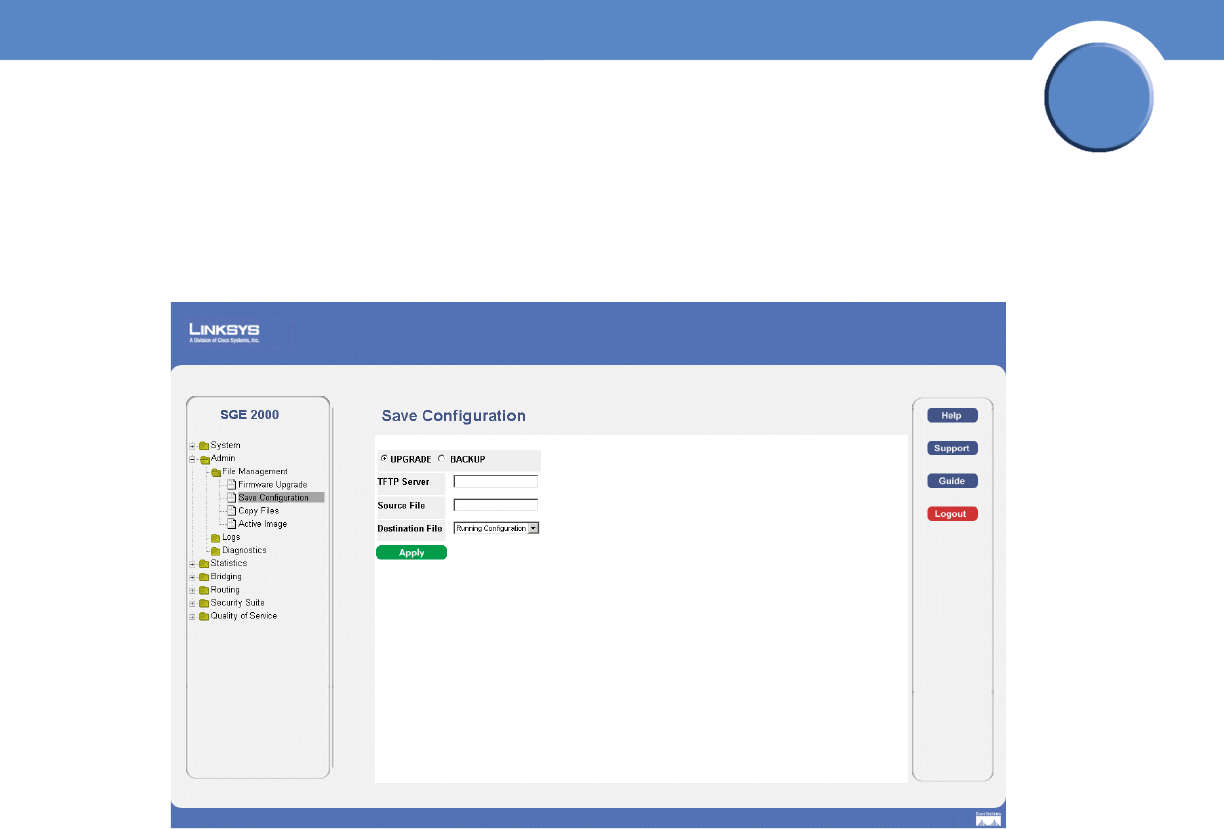
223
Chapter 13:
SFE2000/SFE2000P Gigabit Ethernet Switch Reference Guide
Chapter
13
Save Configuration
1. Click Admin > File Management > Save Configuration. The Save Configuration Page opens:
Save Configuration Page
The Save Configuration Page contains the following fields:
• Upgrade — Specifies the firmware upgrade is an upgrade function.
• Backup — Specifies the firmware upgrade is a backup function.
• File Type — Specifies the Configuration file to be saved.
• TFTP Server — Specifies the TFTP Server IP Address from which file is downloaded.
• Source File — Specifies the file to be downloaded.
• Destination File— Specifies the saved file name.
2. Define the relevant files.
3. Click Apply. The save configuration is defined, and the device is updated.


















