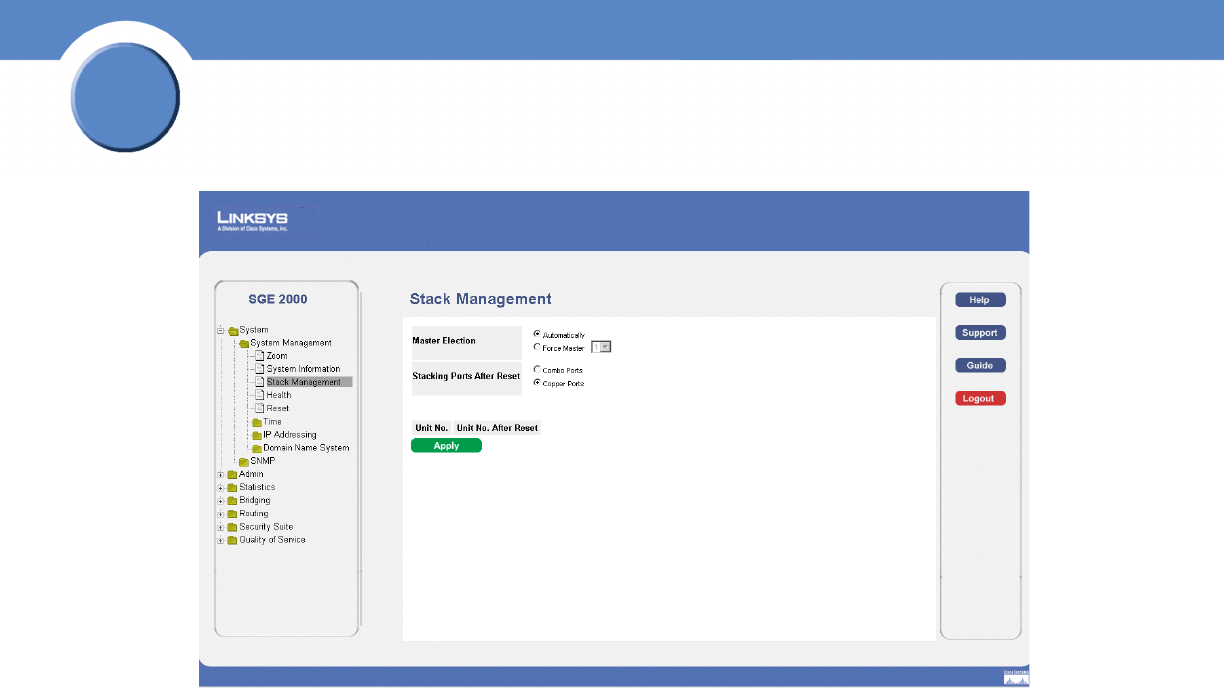
20
Chapter 2:
SFE2000/SFE2000P Gigabit Ethernet Switch Reference Guide
Chapter
2
Stack Management Page
The Stack Management Page contains the following fields:
• Master Election — Indicates the method of electing the Stack Master device. The possible values
are:
– Automatically — The master is selected automatically by software.
– Force Master — The unit is forced to be master of the stack. Note that only units with the
Unit ID of 1 or 2 can be the stack master.
• Stacking Ports After Reset — Allows the user to decide what cable type is in use. The possible
values are:
– Combo Ports — Indicates that the combo port is used as the stacking port.
– Copper Ports — Indicates that the copper port is used as the stacking port.
• Unit No.— Displays the current Stacking Master.
• Unit No. After Reset — Indicates the stacking member elected Stacking Master after the device is
reset.
2. Define the relevant fields.
3. Click Apply. Stack management is defined, and the device is updated.


















