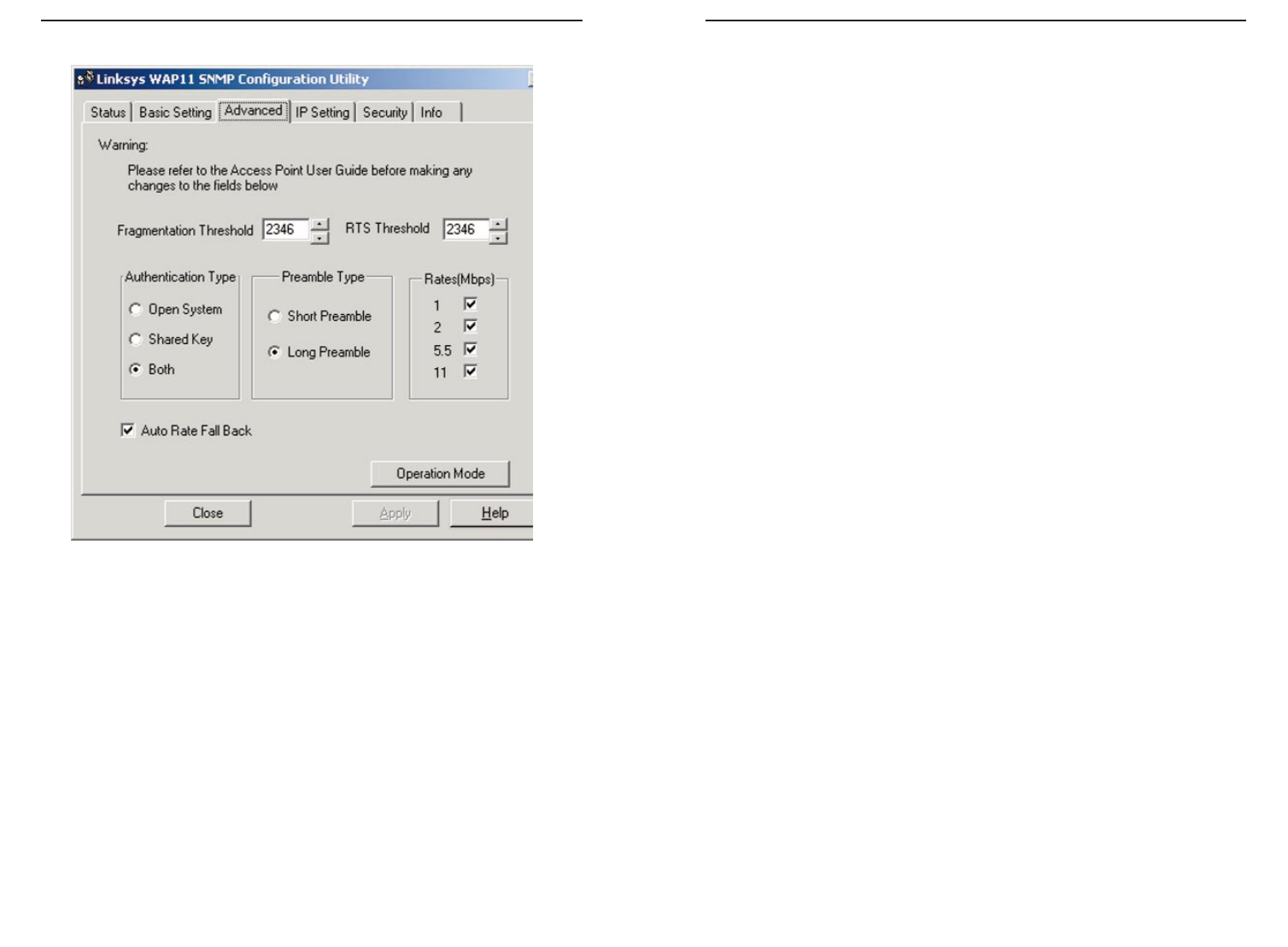
Wireless Network Access Point
• Authentication Type. You may choose between Open System, Shared
Key, and Both. The Authentication Type default is set to Open System, in
which the sender and the recipient do NOT share a secret key. Each party
generates its own key-pair and asks the receiver to accept the randomly-
generated key. Once accepted, this key is used for a short time only. Then
a new key is generated and agreed upon. Shared Key is when both the
sender and the recipient share a secret key.
• Preamble Type. The preamble defines the length of the CRC block for
communication between the Access Point and the roaming Network Card.
(High network traffic areas should use the shorter preamble type.) Select
the appropriate preamble type and click the Apply button to set it.
• Basic Rates. The basic transfer rates should be set depending on the speed
of your wireless network. Verify that you’ve set the correct basic rate for
your wireless network before clicking the Apply button.
• The Auto Rate Fall Back setting should be checked to make your wireless
network flexible for roaming wireless devices. As wireless devices move
away from the Access Point, the transfer rate will automatically fall back to
the most optimum rate allowed.
37
Instant Wireless™ Series
THE ADVANCED TAB
Before making any changes to the Advanced tab, please check your wireless
settings as these changes will alter the effectiveness of the Wireless Network
Access Point. In most cases, these settings do not need to be changed.
• Fragmentation Threshold Value. The value should remain at its default
setting of 2,346. If you have decreased this value and experience high pack-
et error rates, you can increase it again, but it will likely decrease overall
network performance. Only minor modifications of this value are recom-
mended.
• RTS Threshold Value. This value should remain at its default setting of
2,346. Should you encounter inconsistent data flow, only minor modifica-
tions are recommended.
36


















