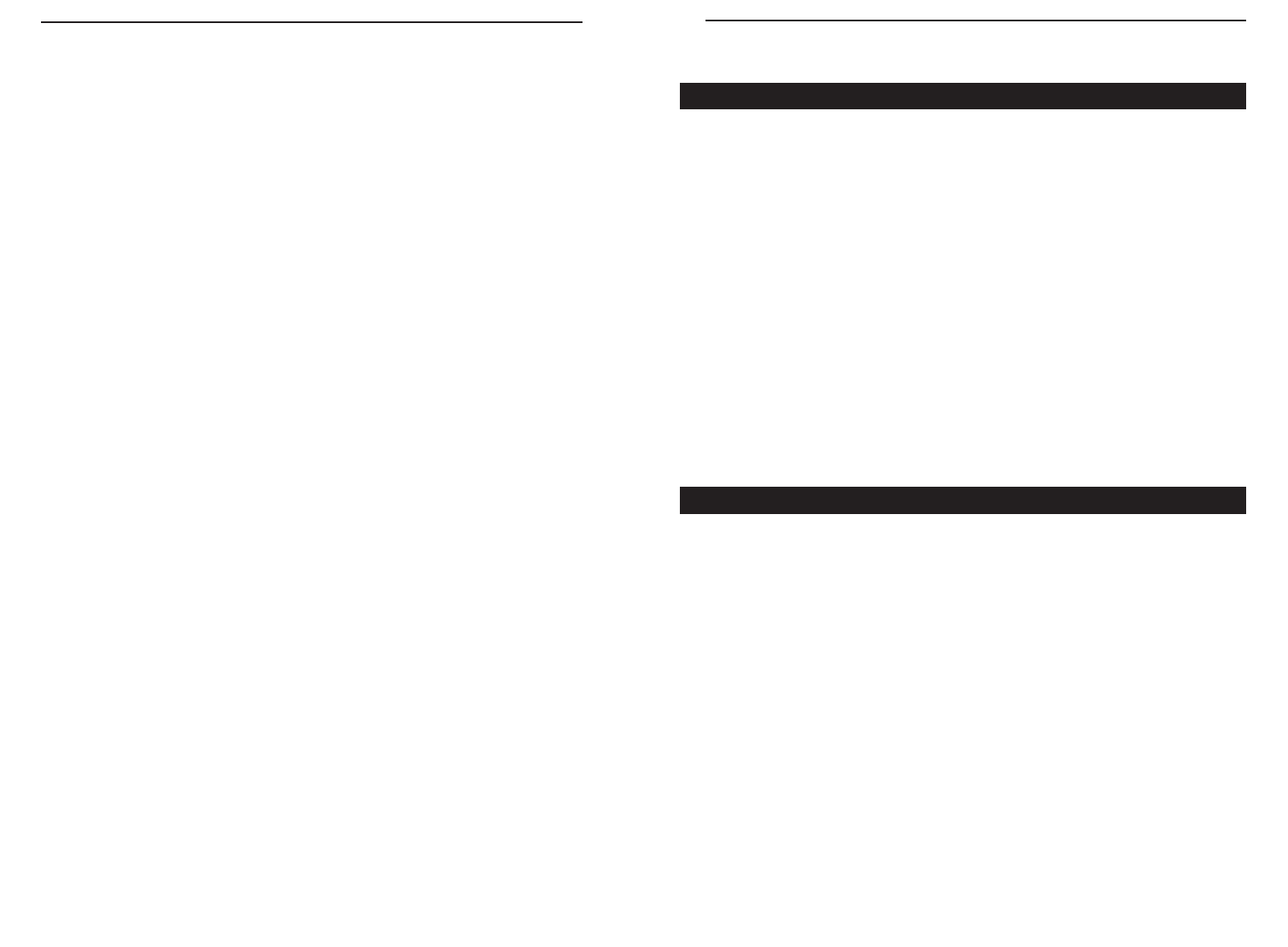
Wireless Network Access Point
Introduction
The Instant Wireless
TM
Wireless Network Access Point
Don’t be bound by cabling restrictions any longer! The Instant Wireless™
Network Access Point from Linksys delivers the freedom to configure your net-
work your way. Utilization of state-of-the-art wireless technology gives you the
ability to set up workstations in ways you never though possible; no cables to
install means fewer expenses and fewer hassles.
The Instant Wireless™ Network Access Point’s high-powered antennae offer a
range of operation of up to 457 meters, providing seamless roaming throughout
your LAN infrastructure. Advanced user authentication ensures a high level of
security for wireless networking, while easy-to-use Windows-based diagnostics
and statistic tools ensure that you’ll always be in control. Best of all, the Instant
Wireless Network Access Point features easy installation—just plug it in and
you’re ready to go!
When all these features come together in one compact, lightweight, and power-
efficient unit, you have the ultimate in flexible networking—the Linksys Instant
Wireless™ Network Access Point.
Features
• Highly Efficient Dipole Antennae Provide Extensive Range of Operation
• Enjoy Your Wireless Office Beyond the Range of Ethernet Networking
• Auto Fall-Back Data Rate for Long-Distance Communication and Noisy
Environments
• High-Speed Data Transfer Rate Up to 11 Mbps
• Interoperable with IEEE 802.11b (DSSS) 2.4GHz-Compliant Equipment
• Features Roaming, Best Access Point Selection, Load Balancing, and
Network Traffic Filtering
• Extensive Operating Range Supports 150m (Indoors) and 500m (Outdoors)
• 64-Bit Wired Equivalent Privacy
• Free Software Driver Upgrades
• Compatible with Virtually All Major Operating Systems
• Free Technical Support—24 Hours a Day, 7 Days a Week for North
America Only
• 1-Year Limited Warranty
Table of Contents
Introduction 1
The Instant Wireless
TM
Wireless Network Access Point 1
Features 1
Package Contents 2
System Requirements 2
Planning Your Wireless Network 3
Network Topology 3
Roaming 3
Getting to Know the Wireless Network Access Point 4
The Wireless Access Point’s Rear Panel 4
The Wireless Access Point’s Front Panel 6
Connecting and Setting Up
the Wireless Network Access Point 7
Installing the USB Drivers for the Wireless Network Access Point 8
Installing the Driver Software for Windows 98 8
Installing the Driver Software for Windows Millennium 10
Installing the Driver Software for Windows 2000 11
Configuring the Wireless Network Access Point 14
Installing the Configuration Utility 14
The USB Configuration Utility 18
Configuring the Wireless Network Access Point
with the USB Configuration Utility 18
The Access Point’s SNMP Configuration Utility 31
Creating a Temporary IP Address 31
Configuring the Wireless Network Access Point
with the Access Point’s SNMP Configuration Utility 32
Troubleshooting 47
Common Problems and Solutions 47
Frequently Asked Questions 47
Glossary 51
Specifications 56
Environmental 57
Warranty Information 58
Contact Information 59
1
Instant Wireless
TM
Series


















