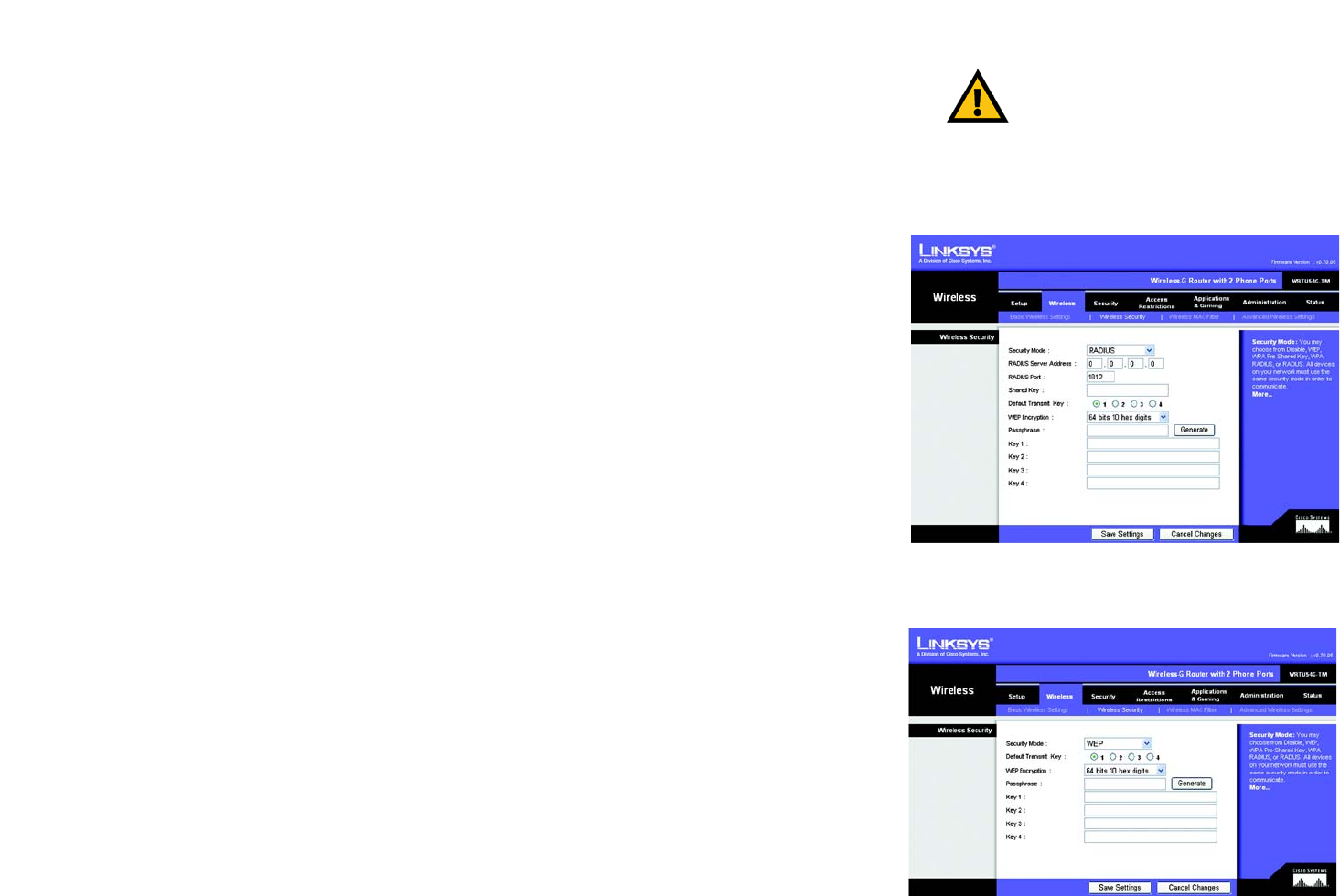
25
Chapter 5: Configuring the Wireless-G Broadband Router with 2 Phone Ports
The Wireless Tab - Wireless Security
Wireless-G Broadband Router with 2 Phone Ports
RADIUS. This option features WEP used in coordination with a RADIUS server. (This should only be used when a
RADIUS server is connected to the Router.) First, enter the RADIUS server’s IP Address and port number, along
with a key shared between the Router and the server. Then, select a Default Transmit Key (choose which Key to
use), and a level of WEP encryption, 64 bits 10 hex digits or 128 bits 26 hex digits. Last, either generate a
WEP key using the Passphrase or enter the WEP key manually.
WEP. WEP is a basic encryption method, which is not as secure as WPA. To use WEP, select a Default Transmit Key
(choose which Key to use), and a level of WEP encryption, 64 bits 10 hex digits or 128 bits 26 hex digits. Then
either generate a WEP key using the Passphrase or enter the WEP key manually.
Change these settings as described here and click the Save Settings button to apply your changes or Cancel
Changes to cancel your changes. For detailed instructions on configuring wireless security for the Router, turn to
“Appendix B: Wireless Security.”
Figure 5-22: Wireless Tab - Wireless Security (RADIUS)
Figure 5-23: Wireless Tab - Wireless Security (WEP)
IMPORTANT: If you are using WEP
encryption, always remember that each
device in your wireless network MUST use
the same WEP encryption method and
encryption key, or else your wireless network
will not function properly.


















