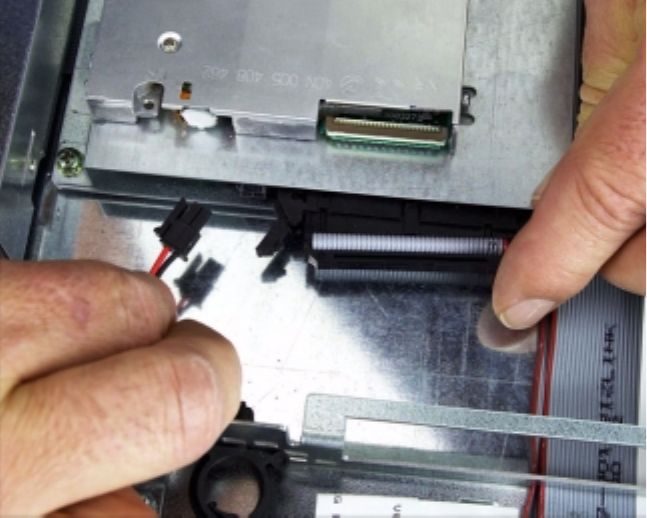
LSI22902/22903 Host Adapter to Intel ISP1100 Internet Server 11
Figure 9 CD-ROM and Power Cables
2.3 Installing New Drives
This section of the procedure describes installing the proper SCSI hard
drives, as well as a CD-ROM drive and floppy drive, in the ISP1100. It
also includes removing the existing IDE hard drives shipped with the unit.
Step 1. Remove the slimline CD-ROM and floppy assembly from the
ISP1100 by removing the three screws holding the assembly to
the chassis.
Refer to Figure 10 for a photograph of the Slimline
CD-ROM/floppy assembly.


















