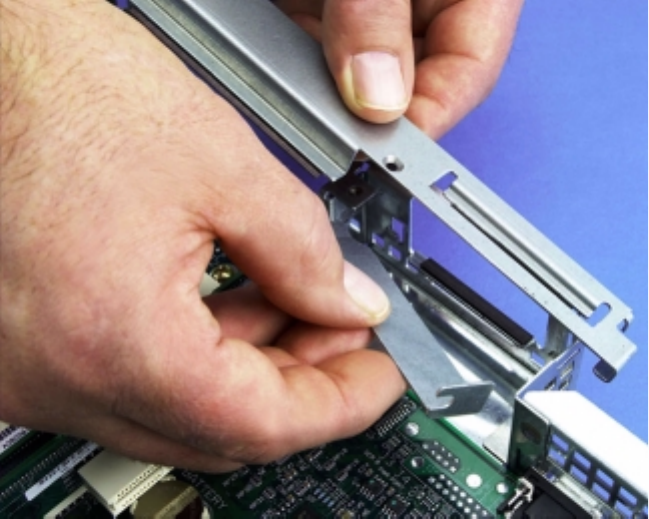
6 LSI22902/22903 Host Adapter to Intel ISP1100 Internet Server
Refer to Figure 5.
Step 2. On the back of the chassis, remove the two screws holding the
expansion bays retention bracket.
Step 3. Remove the retention bracket and the expansion slot cover.
Figure 5 PCI Slot Location
You can use one of two methods to install the SCSI card in the ISP1100.
Both methods install the board in the same location but use a different
sequence of steps. You might want to review both methods to see which
you prefer. The LSI22902/22903 provides the best performance in a
64-bit PCI SCSI host adapter card, but it provides full functionality in the
32-bit slots of the ISP1100.
2.2.1 LSI22902 Installation Method 1
Follow these steps to install the LSI22902/22903 into the ISP1100. Refer
to Figure 6 for a photograph of the Method 1 installation.


















