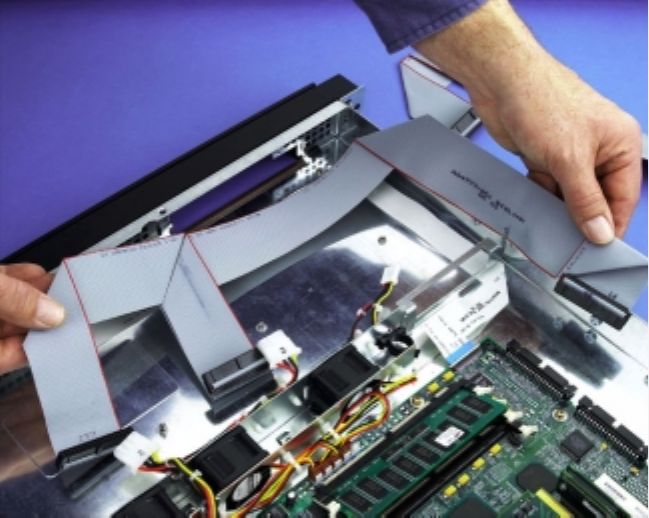
14 LSI22902/22903 Host Adapter to Intel ISP1100 Internet Server
Figure 12 Removing the IDE Cable
Step 5. Pull the Slimline floppy cable up and lay it out of the way
temporarily.
Step 6. Attach the preformed 68-pin LVD SCSI cable to the host
adapter board.
Step 7. Route the cable along the side of the chassis under the fan
assembly bracket and lay the cable flat under the CD-ROM and
drive bay positions.
The LVD terminator is attached to the end of the SCSI cable
and should rest between the two drive bays.
Step 8. Lay the floppy cable back on top of the SCSI cable. Be sure to
slide the cable under the fan assembly bracket.
Refer to Figure 13 for a photograph showing a recommended
SCSI cable routing.


















