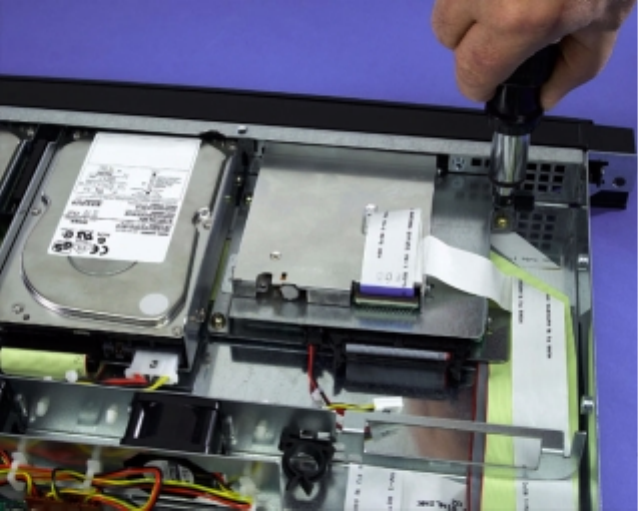
LSI22902/22903 Host Adapter to Intel ISP1100 Internet Server 17
Figure 15 CD-ROM and Floppy Installation
2.4 Completing the Installation
Step 1. Attach the loose end of the hard drive LED cable to the server
board SCSI LED connector, J11.
Refer to Figure 16 on the next page for a photograph showing
the LED cable attachment.
Step 2. Position the top cover of the ISP1100 and secure with the
mounting screw.
The Intel ISP1100 Internet Server is now ready to be mounted into a rack
mount system and is ready for software installation.
For additional assistance in the PCI to SCSI host adapter board
installation process, contact LSI Logic technical support
(support@lsil.com).


















