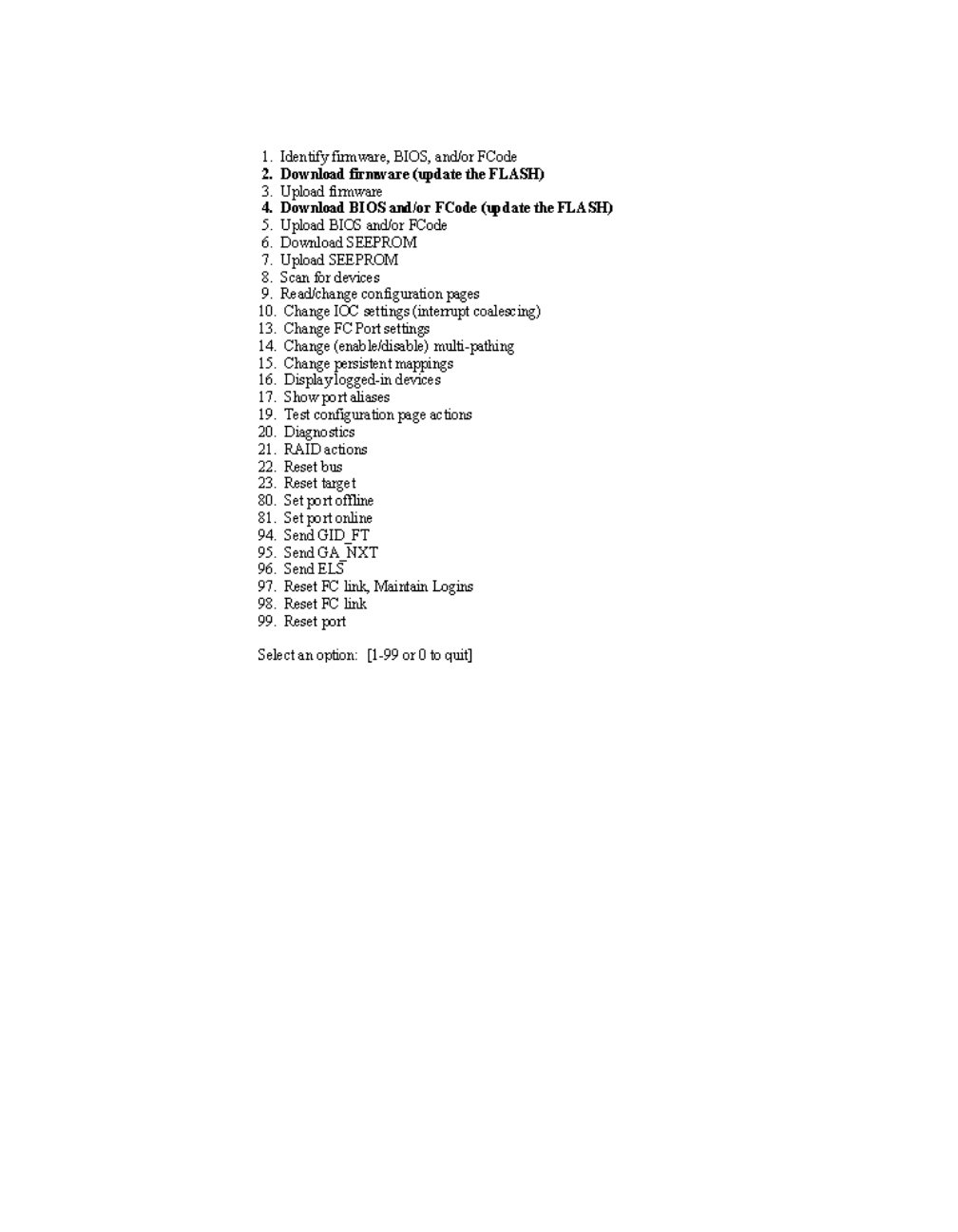
3-6 Firmware Installation Procedure
Copyright © 2002 - 2005 by LSI Logic Corporation. All rights reserved.
Figure 3.2 LSIUtil Download Options
Step 6. When prompted, type the firmware file name.
Step 7. Type Yes, when asked to continue (Figure 3.3).
Figure 3.3 LSIUtil File Download
The update process requires about 20–30 seconds. Upon completion,
the system should display this message: “download succeeded”.
Step 8. Reset the adapter using option 99, or reboot to begin running
the new firmware.
Step 9. Enter 0 to quit the program.
Enter firmware name: FC929X.ROM
Do you want to continue? [Yes or No, default is No] Y
Downloading image...
Download succeeded


















