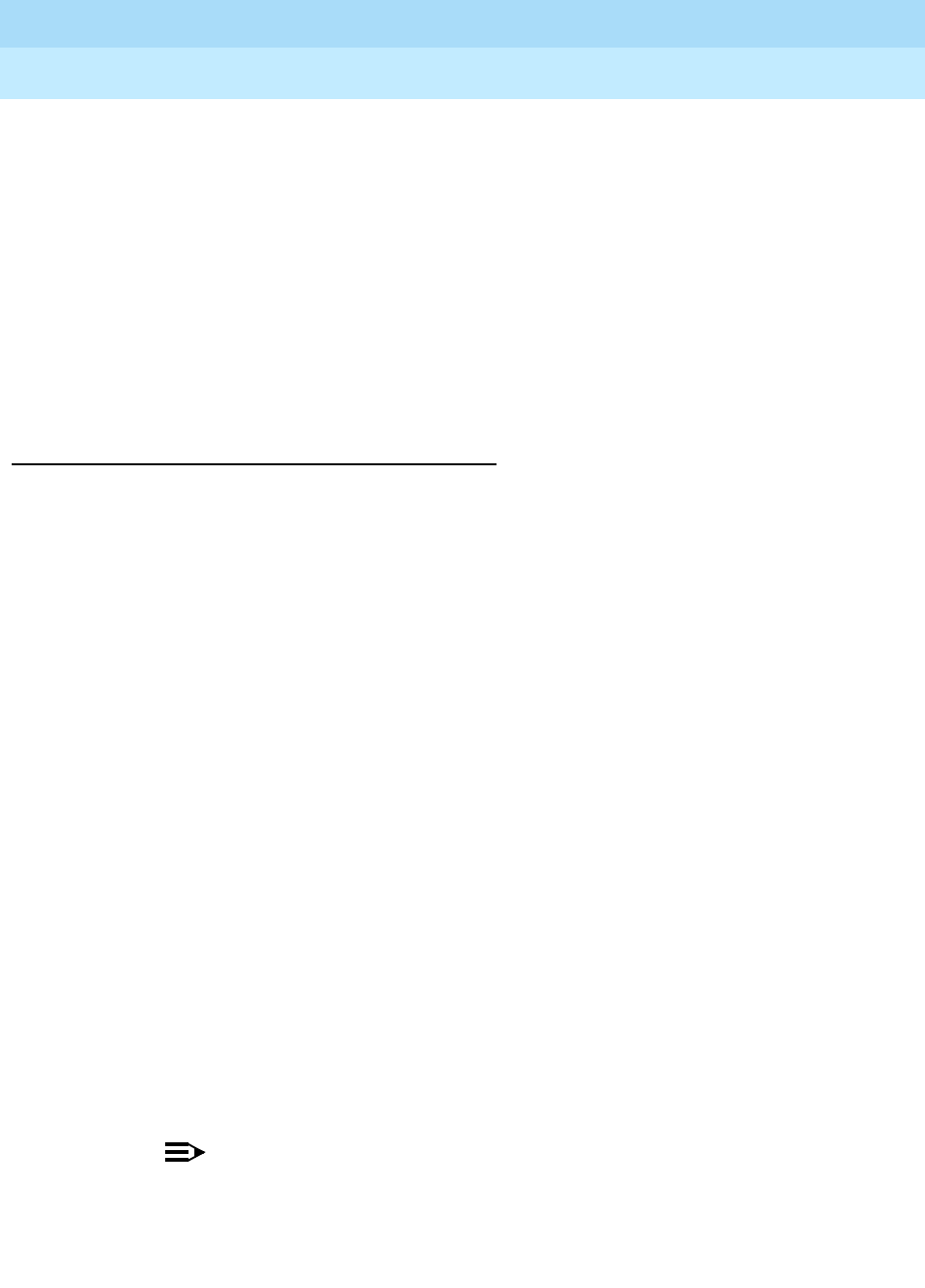
DEFINITY® Enterprise Communications Server Release 7
Console Operations Quick Reference
555-230-890
Issue 3
June 1999
Console Operations
11Basic Operation
■ The call appearance lamp stops flashing, but remains on.
■ You are connected to the calling person.
3. To end the call, press the
RELEASE button.
■ You are disconnected from the call.
■ The call appearance lamp goes off.
■ The display goes blank.
■ The Position Available
lamp goes on.
■ The console returns to the normal operating mode.
Make Calls
You can make calls using the dial keypad or using the DXS selector console. To
make outside calls, you can use the dial keypad or the trunk group select buttons.
To make calls using the selector console, perform the following (use number 7062
as an example):
1. At the selector console, press the hundreds group select button that is
marked
7000. This button controls all extensions that start with 70.
2. Press the
62 button in the DXS/BLF button field.
■ A call appearance lamp goes on.
■ The Position Available lamp goes off.
■ You hear a ringback tone.
■ The display shows the dialed number.
■ The ringback tone stops when the called party answers.
3. To end the call, press the
RELEASE button.
■ You are disconnected from the call.
■ The call appearance lamp goes off.
■ The display goes blank.
■ The Position Available lamp goes on.
■ The console returns to the normal operating mode.
NOTE:
Before the call completes, you can press the CANCEL or RELEASE
button to end the call attempt. If you press
CANCEL, you get another
dial tone. If you press
RELEASE, the console returns to the normal
operating mode.
230890_3.bk Page 11 Tuesday, April 20, 1999 12:57 PM


















