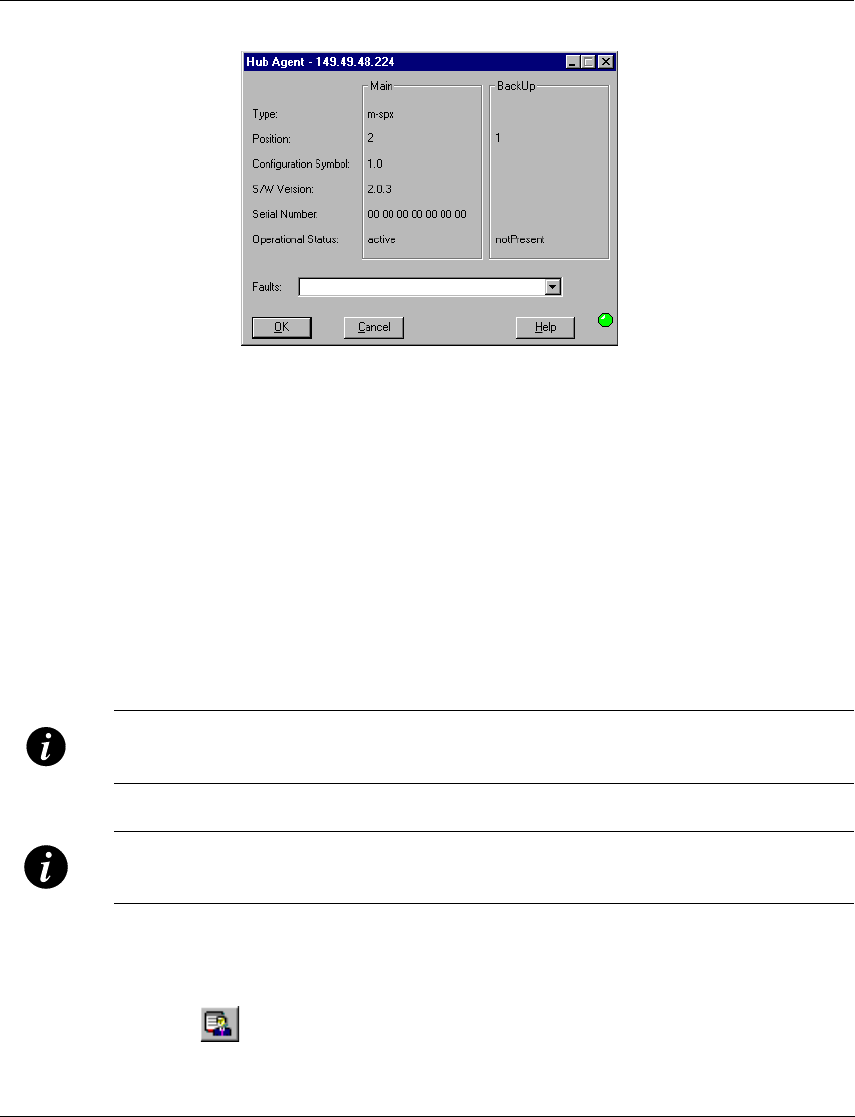
Chapter 2 Agent Configuration
8 Cajun M770 Manager User’s Guide
Figure 2.1 Agent Information Window
The Agent Information window provides information about the main and backup
agents, such as their type, position, software version, and operational status.
For a full description of all configuration fields in the Agent Information window,
refer to
Appendix B, Configuration Fields
.
Designating Managers
Agents send alarms to Managers’ workstations that are on the agent's Manager list.
Alarms will not be sent out to any other network management stations (NMS).
If you want to properly manage a device, your station should be one of its
designated Managers. The Manager can be a Cajun M770 Management station or
any other SNMP (Simple Network Management Protocol) management console.
Note:
It is recommended to keep the list limited to actual and relevant managers so
as not to place undue stress on the network.
Note:
Refer to the Cajun M770 Installation Guide for an out-of-band method for
editing a device's Manager list.
Viewing the Managers Table
To view the list of Managers:
1 Click on the toolbar.
OR


















