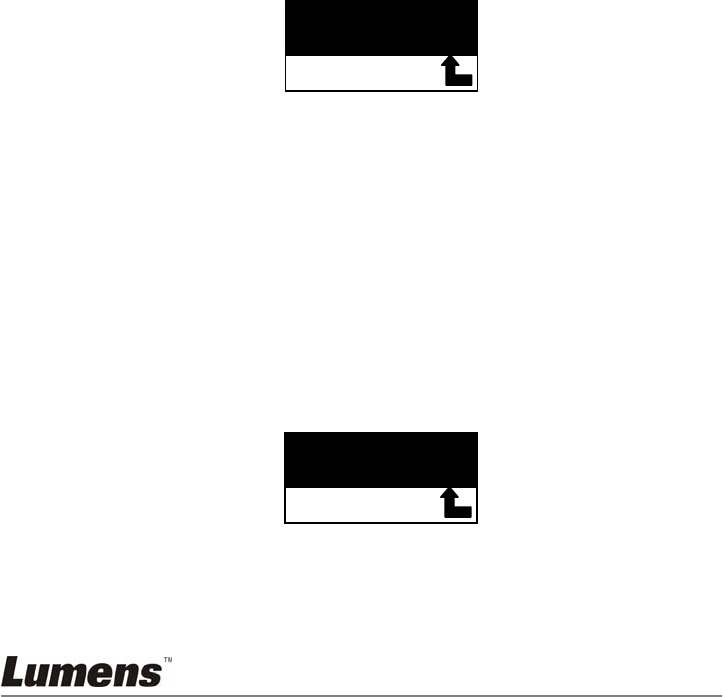
1. Press [Menu] on the remote control or control panel to enter the
setting menu.
2. Press [f] or [e] to the [Setting].
3. Press [d] to find [Noise Reduction].
4. Press [f] or [e] to select [On].
7.18 I would like to set / change the password (Lock Down)
7.18.1 Setting the password
1. Press [Menu] on the control panel to enter the setting menu.
2. Press [f] or [e] to the [Advance] menu.
3. Press [d] to [Lock Down].
4. Press [f] or [e] to select [On].
5. The screen will be displayed, as shown below.
Key in Password
* *
6. Key in the password
Press the keys on the control panel. All keys can be used as part of
the password except the [Power] and [Enter] keys. The maximum
number of characters is 2. For example, you can press [Source] +
[Menu] as the password.
<Remark>The screen will show * while you enter the password.
Ensure that you remember the order in which the keys are
entered.
7. After completing the password, press [Enter].
8. The confirmation screen will be displayed, as shown below. Enter the
password again.
Confirm password
9. After you enter the password, press [Enter].
If the password is entered correctly, setup is completed. If the
password is incorrect, an error message is displayed and please
follows the screen instructions.
English - 35


















