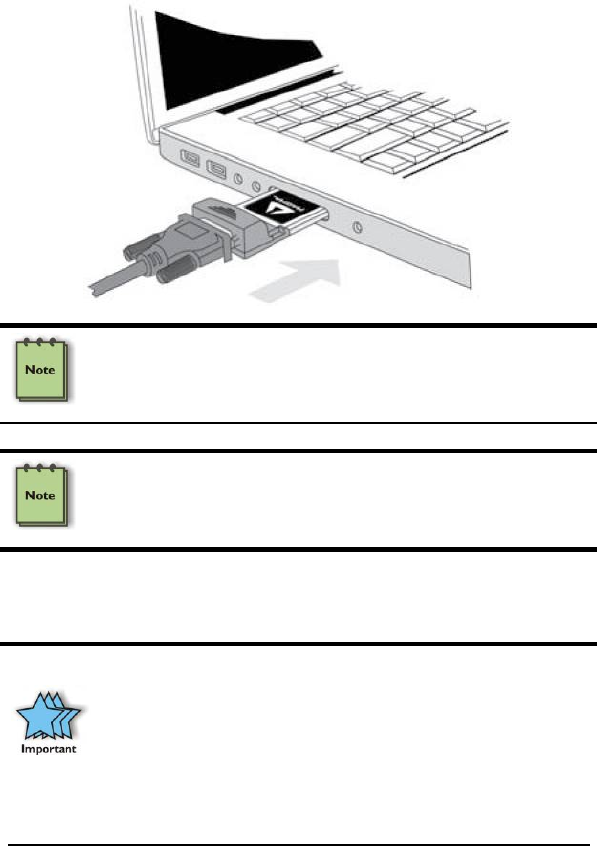
MAGMA
9
Before inserting the Magma ExpressCard, power down your laptop
computer. Use the procedures for shutting down and powering off your
system provided in your owner’s manual or system documentation.
Insert the Magma ExpressCard module with the logo side up, into the
ExpressCard slot on your computer. Gently push the card until it is
firmly seated.
NOTE
The Magma ExpressCard module can only be used in a computer
system that contains an ExpressCard slot. It will not function in
CardBus or PCMCIA slots.
NOTE
If your laptop’s ExpressCard slot is “spring-loaded”, be sure that your
ExpressCard is inserted correctly. It is very easy for this style slot to
partially release a card if touched slightly.
For more information on using ExpressCard modules, please refer to
your computer’s user manual or system documentation.
IMPORTANT
Due to an incompatibility issue between the chipsets used in the
expansion system and those used by nVidia in its line of PCIe
video cards, nVidia video cards will not function in the EB2 chassis
if it is connected through the ExpressCard interface to the host PC.
There is no issue interfacing with nVidia cards plugged into the
EB2 chassis via the PCIe host card interface.


















