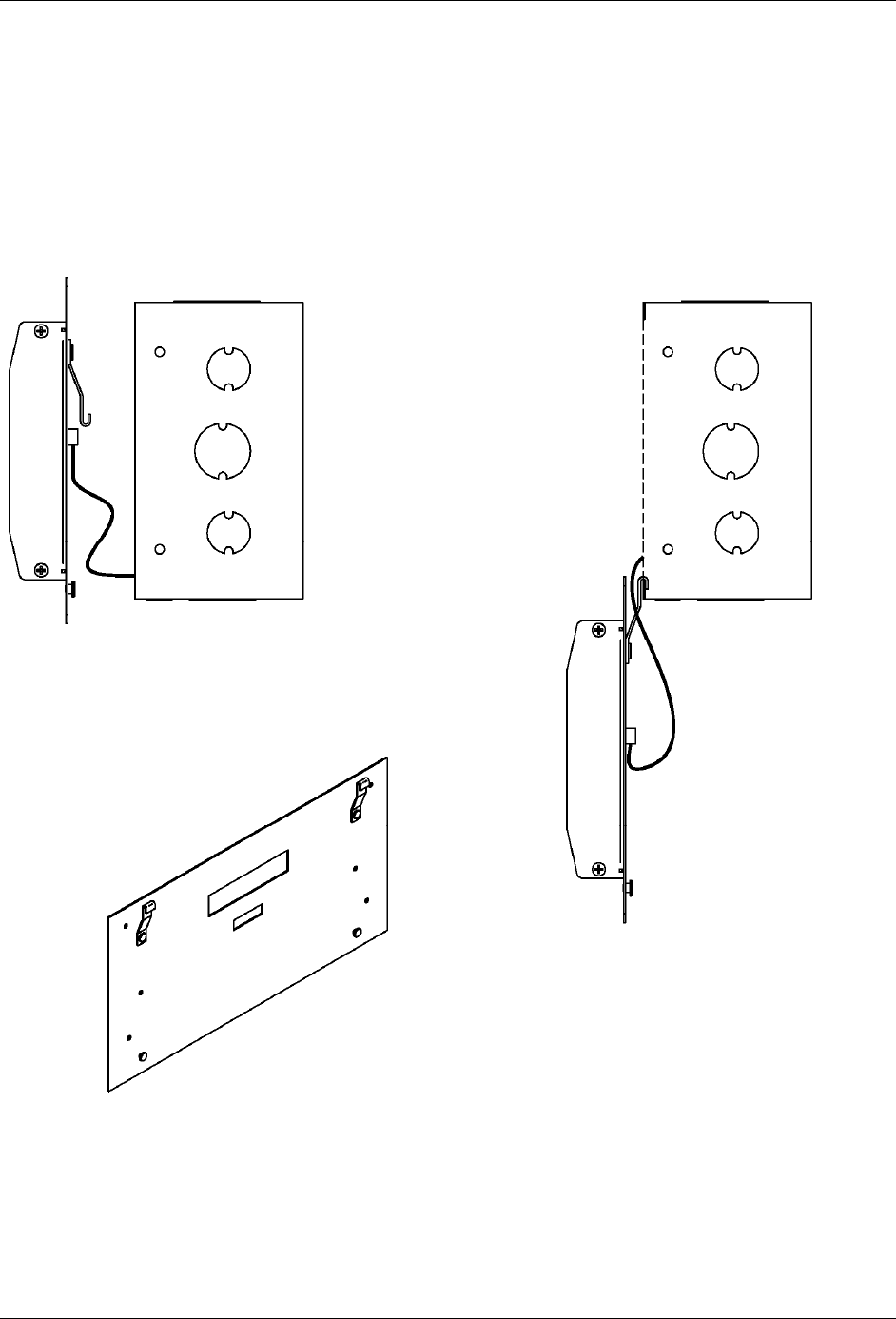
LTRx-512 Installation and User’s Guide
4
Lowering the Display Unit during Testing
With a Semi-Flush or Surface mount, you can hang the display unit below the back box when testing
the Master and its circuits. To lower the display unit, remove the two screws that attach the display
unit to the back box. Lift the unit up and away from the back box, leaving the ribbon cable plugged
in. For Semi-Flush mounts, remove the green communications plug from the back of the display
unit, so it can sit flat against the wall. Swing the two hooks on the back of the unit up and hook
them over the bottom edge of the back box. You can use the keypad to turn on circuits or program
the Master, as well as access the relay and connector blocks inside the back box


















