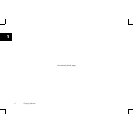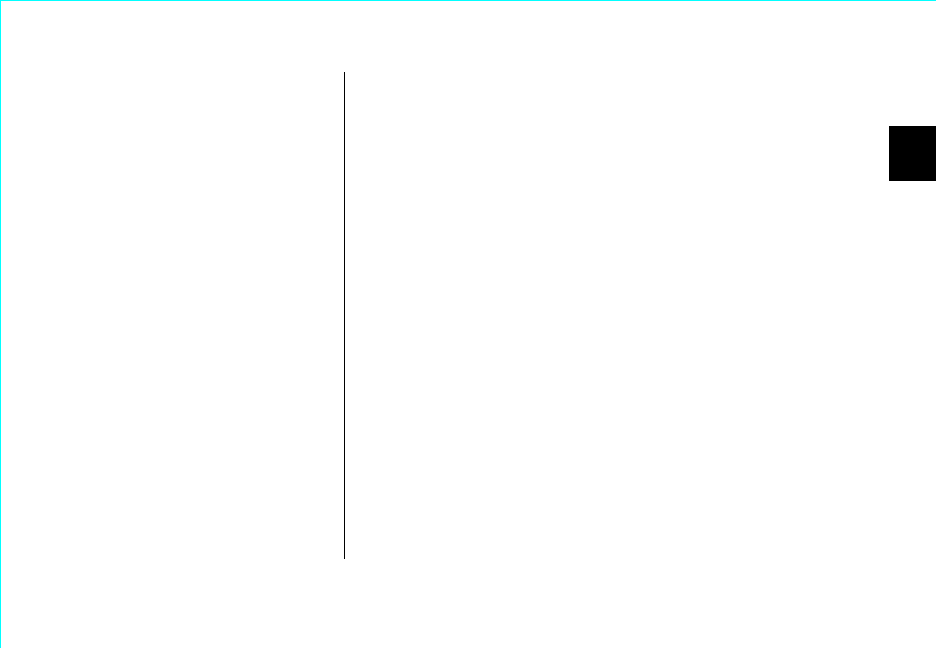
Installing the Hard Drive 9
2
tighten the screws as this will strip the threads in the drive's
housing.
2.
Mount the hard drive in the 5.25-inch bay using the screws
provided with the mounting brackets.
Mount the hard drive as
close to the bottom of the device bay as possible with the label
facing up.
3.
Once you have attached the brackets to the hard drive, mount
the hard drive in the 5.25-inch bay using the screws provided
with the mounting brackets.
Mount the hard drive as close to the
bottom of the device bay as possible with the label facing up.