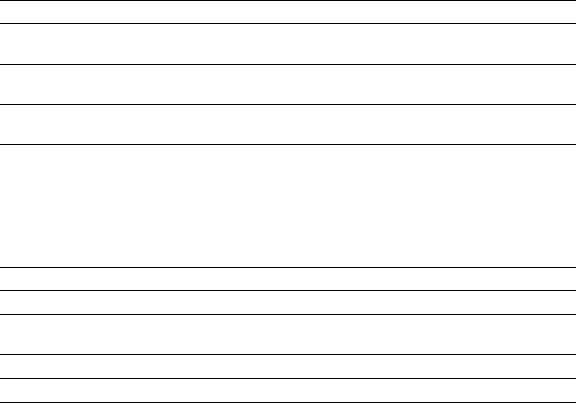
11
Determining the Status of Your Unit
Use the LEDs on the front panel of the file server as cues that there may be a problem
with the current operating environment. Problems are also recorded as alerts.
What's on the Front Panel
The front panel includes four LEDs, from left to right as you look at the panel:
• Power LED
• Network LED
• Drive LED
• Status LED
Using the Power LED
When the power LED is on, the unit is powered on. If the light is blinking, the unit is
either starting up or shutting down.
Using the Network LED
The network LED can be green or orange. Green represents a 10-Mb connection to the
network. Orange represents a 100-Mb connection to the network. When the light is solid,
a network connection is established. When the light is blinking, there is network traffic.
Using the Drive LED
The drive LED represents drive activity. When it is solid, there is extensive drive activity.
Using the Status LED
When the status LED is lit, MaxAttach is generating an alert. The alert is recorded on
the Home page. The state of the status light identifies the alert. The light may be steadi-
ly on. The light may be blinking twice (or more), pausing, and repeating the pattern. See
the table below for details.
State Description/Solution
Steadily on Contact MaxAttach customer support immediately.
2 blinks A server on the network has the same name as MaxAttach. The name assigned to
MaxAttach must be unique. Assign a New Network Name.
3 blinks The operating system update was not successful. MaxAttach reverts to using the
previous version. This condition generates the Operating System Update Failed alert.
4 blinks A device on the network has the same IP address as MaxAttach. The IP address
assigned to MaxAttach must be unique. Assign a Static IP Address.
5 blinks The temperature of the CPU is too high. When the warning is posted, the temperature
is still 10% below the threshold temperature at which the unit will be shut down
automatically. The threshold temperature is 70 degrees Celsius. Power off MaxAttach.
CAUTION! Power off by first pressing the power standby button on the back panel.
Wait for the unit to power down, then switch off the On/Off rocker switch that is next
to the power cord.
6 blinks One of the two drives in a mirrored pair is either encountering errors or is missing.
7 blinks Both drives in a mirrored pair are encountering errors.
8 blinks MaxAttach is recording a high number of drive errors. This condition generates the
High Number of Drive Errors alert.
10 blinks One of the disks is full. This condition generates the Disk Volume Full alert.
12 blinks The temperature/voltage sensor has failed. Contact MaxAttach product support.
13


















