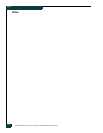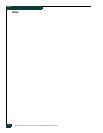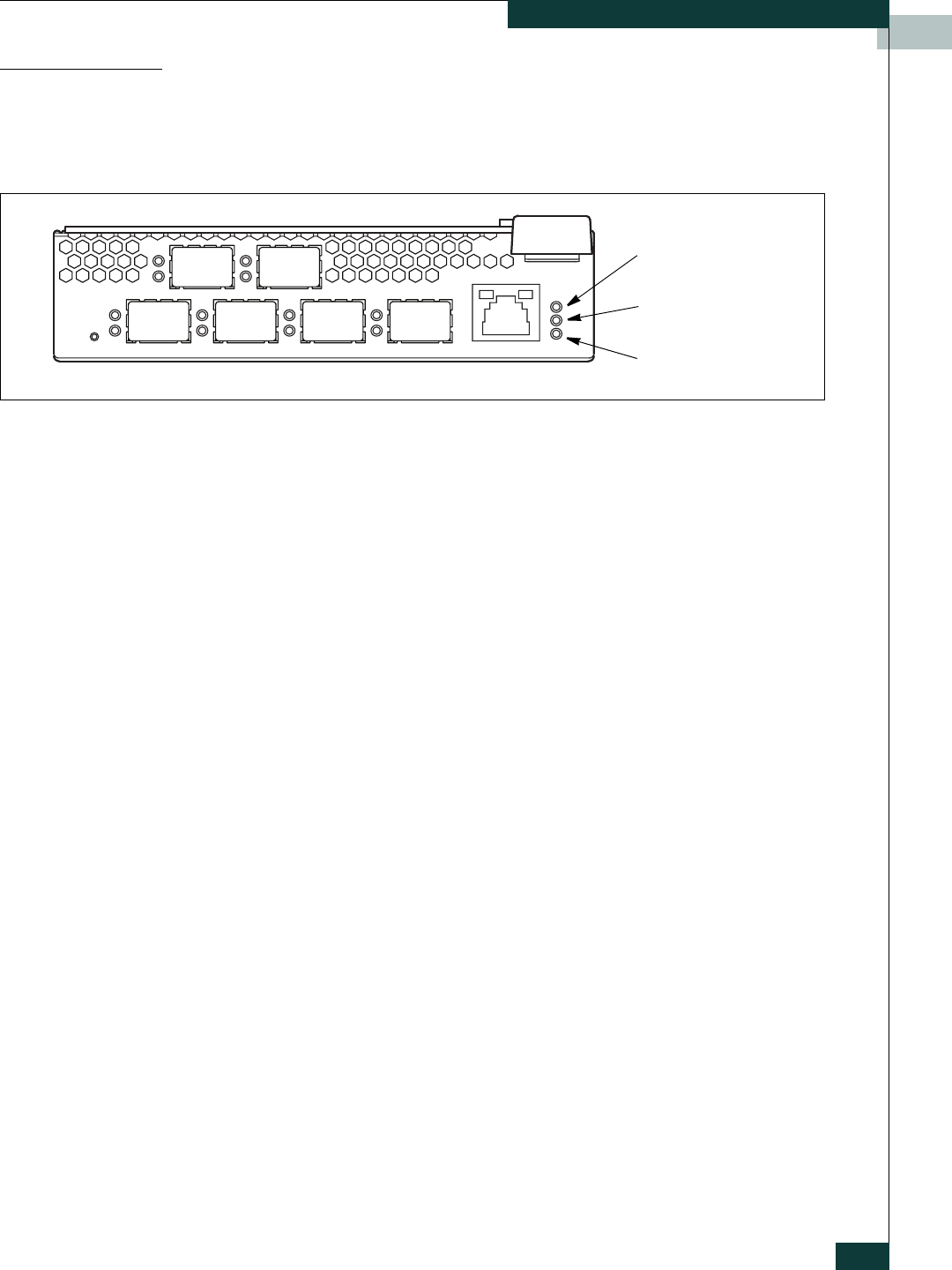
General Description
1-3
Switch Module Controls and LEDs
Switch Module LEDs
The switch module LEDs shown in Figure 1-3 provide status information
about switch module operation. Refer to “External Port LEDs” on page 1-5 for
information about port LEDs.
Figure 1-3. Switch Module LEDs
Identifier LED (Green)
The Identifier LED identifies a specific switch module through the server
blade interface.
Input Power LED (Green)
The Input Power LED indicates the voltage status at the switch module logic
circuitry. During normal operation, this LED illuminates to indicate that the
switch module logic circuitry is receiving the proper DC voltages. When the
switch module is in maintenance mode, this LED is extinguished.
System Fault LED (Amber)
The System Fault LED illuminates to indicate an over temperature condition
or a Power on Self Test (POST) error.
System Fault LED
(Amber)
Identifier LED
(Green)
Input Power LED
(Green)