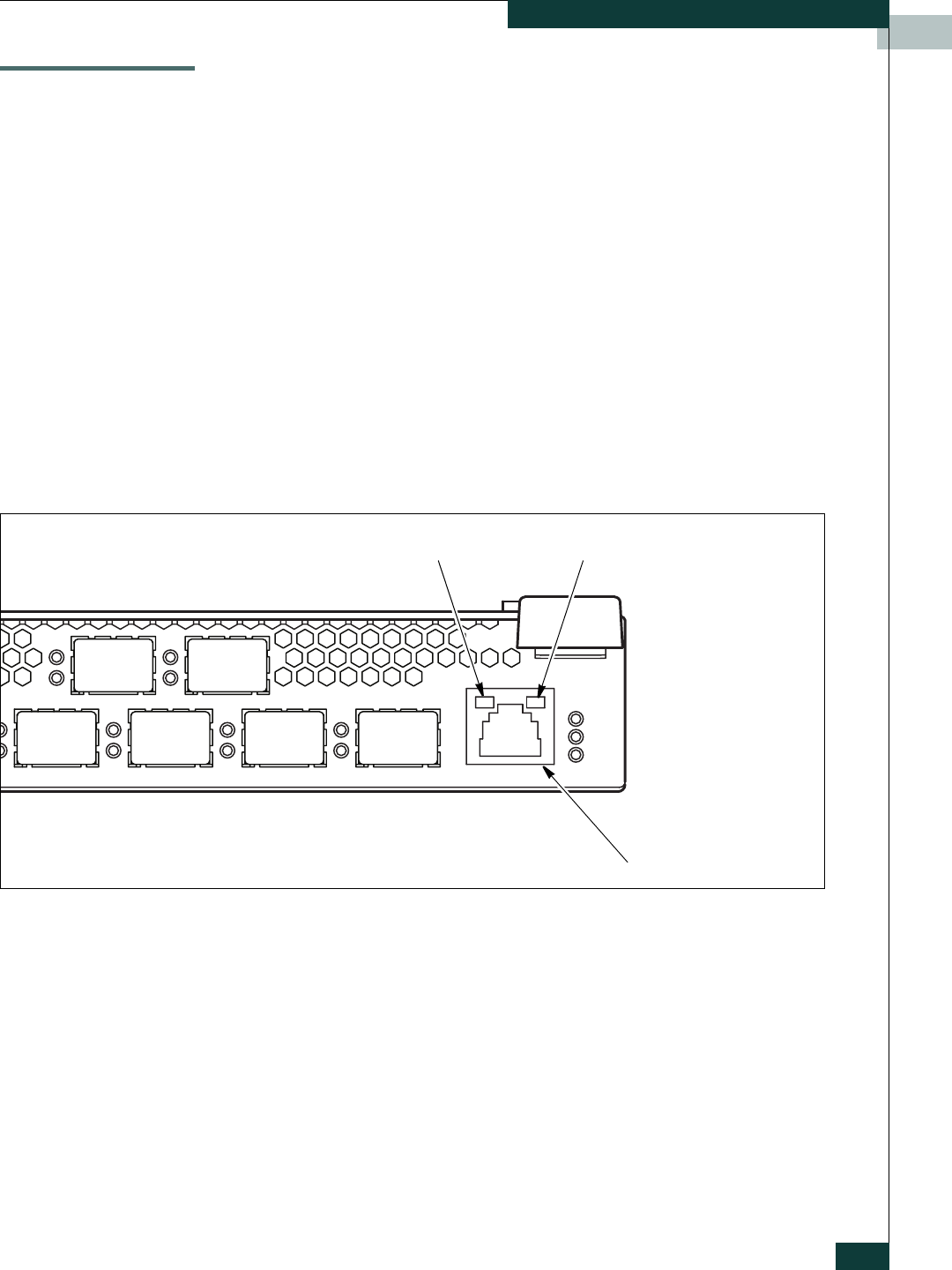
General Description
1-7
Ethernet Port
Ethernet Port
The Ethernet port shown in Figure 1-7 is an RJ-45 connector that provides a
connection to a management workstation through a 10/100 Base-T Ethernet
cable. A management workstation can be a Windows® or a Linux®
workstation that is used to configure and manage the switch fabric. The
switch through which the fabric is managed is called the fabric management
switch. You can manage the switch module over an Ethernet connection with
the following management tools:
• McDATA Embedded Web Server
• McDATA Element Manager through EFCM
• Command Line Interface (CLI)
• Simple Network Management Protocol (SNMP)
The Ethernet port has two LEDs: the Link Status LED (green) and the Activity
LED (green). The Link Status LED illuminates continuously when an Ethernet
connection has been established. The Activity LED illuminates when data is
being transmitted or received over the Ethernet connection.
Figure 1-7. Ethernet Port
RJ-45 Ethernet Port
Link Status LED
(Green)
Activity LED
(Green)


















