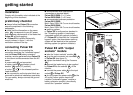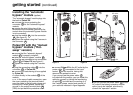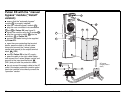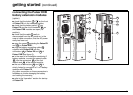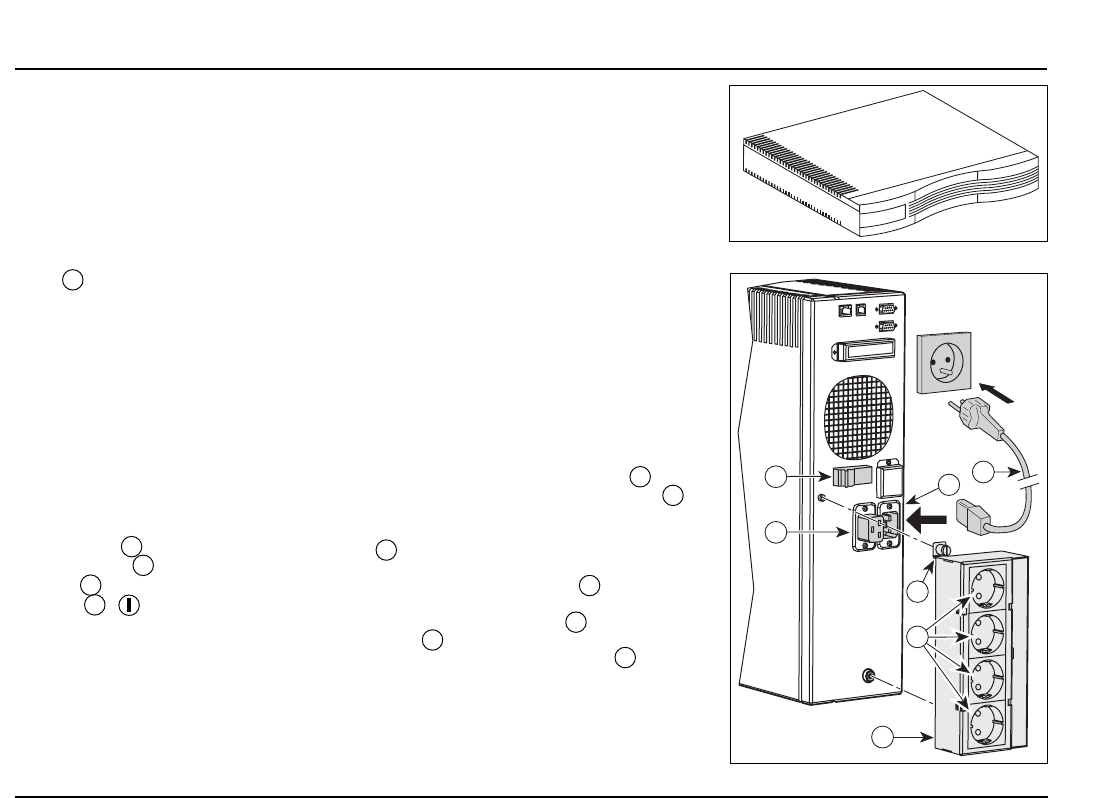
28
Pulsar EX: 51032306XT/BB MGE UPS SYSTEMS
4
22
24
23
AC outlet
5
7
6
getting started
installation
Comply with the safety rules indicated at the
beginning of this document.
preliminary checklist
c always follow the Pulsar EX connection
sequence explained in the following
paragraphs;
c check that the information on the name
plate 14 corresponds to your AC power
and the power requirements of the loads that
Pulsar EX will be supplying;
c if Pulsar EX is installed horizontally,
mount is shown in figure 1, with the
ventilation outlets on the top.
connecting Pulsar EX
c the operations for connecting the
connection modules, the "automatic bypass"
and the Pulsar EXB battery extension
modules, must be performed when Pulsar EX
is shut down and disconnected from the AC
power:
v power cable 5 not connected,
v battery switch 7 and battery circuit-
breaker 32 open ("O" position),
v button 3 " " in the released position
(load shutdown);
c the connections on the terminal block are
reserved for electrical installation specialists.
For your safety, always connect the ground
wires first.
c recommended wire cross-section
(connection on terminal block):
Pulsar EX15/EX20: 3 x 1.5 mm
2
,
Pulsar EX30/EX40: 3 x 2.5 mm
2
;
c recommended upstream protection:
Pulsar EX15/EX20:
Merlin Gerin C60N 10A C curve circuit-breaker,
Pulsar EX30/EX40:
Merlin Gerin C60N 16A C curve circuit-breaker;
c earthing system:
v Pulsar EX is configured as standard in
the TN earthing system in load output
(grounded neutral with galvanic isolation),
v if Pulsar EX is fitted with the "automatic
bypass" option, the downstream earthing
system will be identical to the upstream
earthing system (no galvanic isolation).
Pulsar EX with "output
sockets" module
c take the "output sockets" module 22 ;
c plug the rear connector into connector 6
of Pulsar EX (see figure 2);
c tighten the module using the 2 screws
24 ;
c connect the loads having to be supplied
by Pulsar EX to the sockets 23 of the
module;
c connect the power cable 5 to the input
socket 4 of Pulsar EX;
c do not connect the power cable 5 to the
AC outlet if other options have to be
installed ("automatic bypass" module or
battery extension module), else directly
consult the "operation" section.
Figure 1
Figure 2