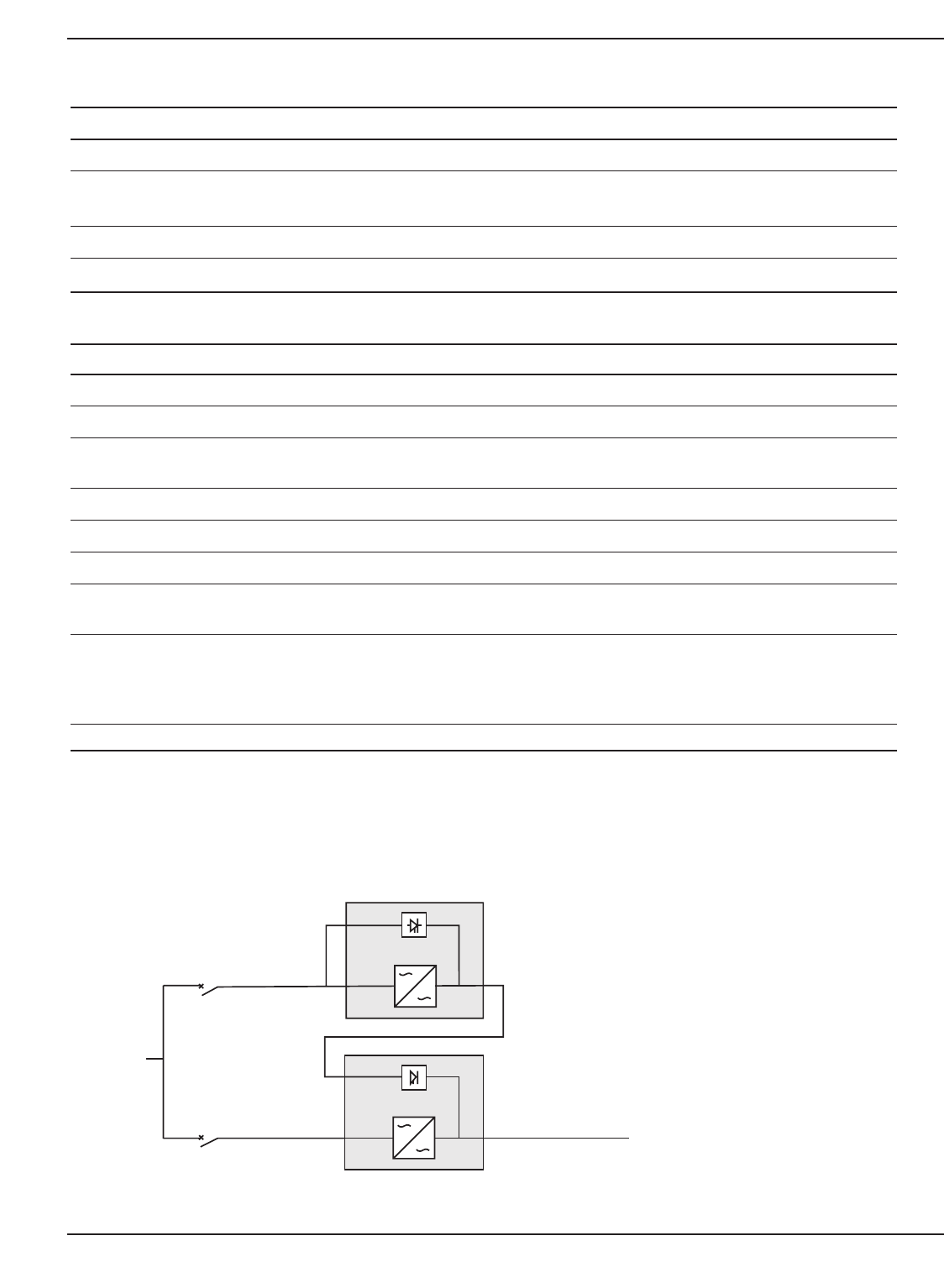
Installation and User Manual
Table 3-1: Local Settings.
Display Factory setting Options
Language English French, Spanish, German, Italian
Date / time format International format US format
(DD-MM-YYYY/HH:MM) (MM-DD-YYYY/HH:MM AM/PM)
Date / time change GMT (Greenwich Mean Time) MM-DD-YYYY/HH:MM adjustable
Audible alarm Quick beeps Slow beeps
Table 3-2: Output features.
Display Factory setting Options Comments
Output voltage 208 Volts AC 200/208/220/230/240/250
Frequency converter Disabled Enabled Bypass AC source disabled
Output frequency Auto ranging 50/60 Hz User selectable under
frequency converter mode
Eco mode Disabled Enabled See glossary
Hot standby Disabled Enabled Full redundancy (see Figure 3-3)
Operating mode IT Network Industrial (*) See Section 4.1
Bypass When bypass OK (**) When bypass NOK (**) (*)
Transfer
Interrupt time 10 ms 10 to 200 ms Interrupt time calibration during
(by steps of 10 ms) during load transfer on
Bypass AC source
out of tolerances
Overload level 102% 50/70%
(*) : - Select "IT Network" for computer loads.
- Select "Industrial" when bypass NOK in case of absolute need for service continuity (with potential
10 ms interrupt).
(**) UPS will switch to Bypass AC Source if it is within the set tolerances.
Figure 3-3: Configuration used to provide full redundancy (2N) to critical loads.
Operation 3 — 386-86000-00 A01
Utility
AC Source
NORMAL AC
LOAD
BYPASS AC
NORMAL AC
Protective Device
Protective Device
Full redundancy configuration
offers better protection to
critical load, whereas the first
UPS acts as the Bypass AC
Source for the second UPS.


















