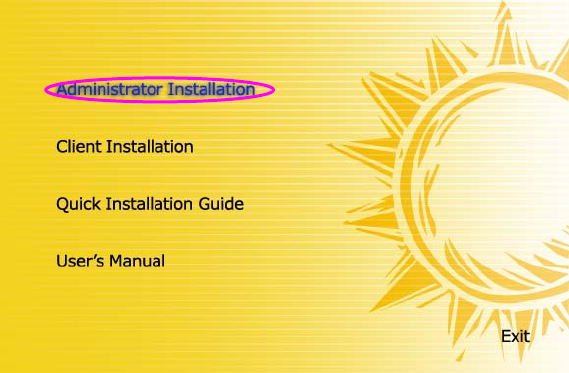
13
3.2 Administrator Installation and Setup
The Administrator Installation can be performed on Windows
95/98SE/Me/NT/2000/XP/2003 with the same user interface. Before the
installation, please verify that your network protocol is installed on your
PC (TCP/IP, IPX and/or NetBEUI). It will be helpful in your installation
process.
1. Insert the CD shipped along with the print server into your CD-ROM
drive. The Autorun.exe program should be executed automatically. If
not, run Autorun.exe manually from CD-ROM drive’s root directory.
2. The “Installation Manager” will be displayed on the screen as
following. Click “Administrator Installation”.


















