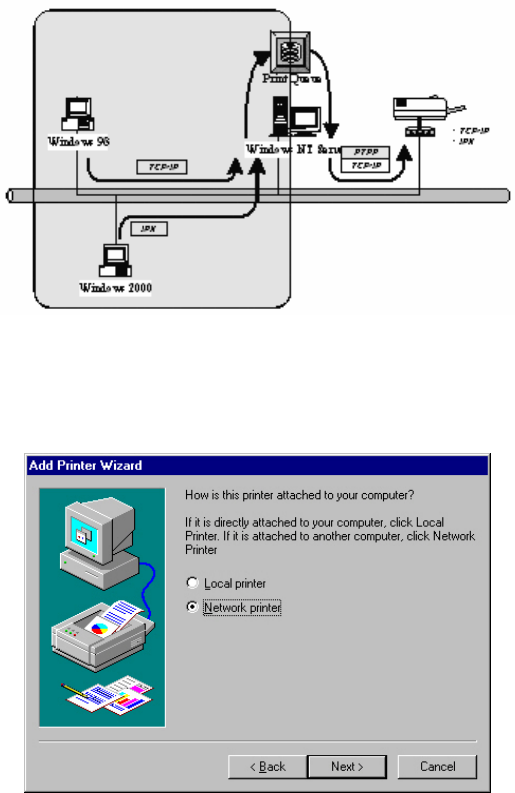
37
4.3 User Installation and Setup
After server side’s installation is completed, client side will be able to find
the server’s shared printer in Network Neighborhood. You only need to
perform Window’s standard Add New Printer procedure, select “Network
Printer” shown in the screen below, and complete the configurations
afterwards to access the shared printer.


















