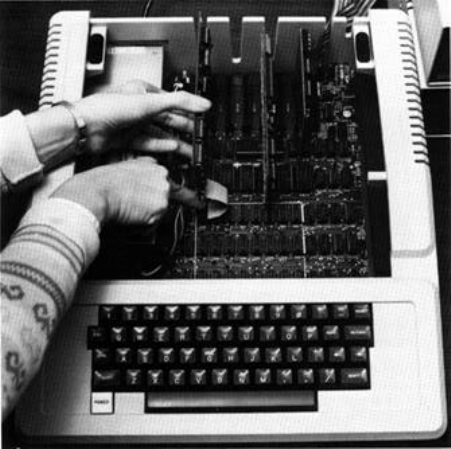
Notice the connector cable at the bottom left corner of this card. At
the end of the cable is a plug. Notice that RAMCard also has an I/O
connector strip along one edge. The cable plug will go into the
vacant memory chip space inside your Apple II. The edge-connector
will go into Slot 0.
2.Position the card and plug.
Hold the card on edge over the Apple II so that the cable end is
toward the keyboard, the side with the chips is facing to your right,
and the edge-connector is positioned over Slot 0.
3.Insert the plug.
Inserting the RAMCard Cable
Position the pins on the cable plug directly over the holes where the
memory chip was removed. Gently apply pressure to the top of the
plug. Apply only enough pressure to seat the plug completely.
14