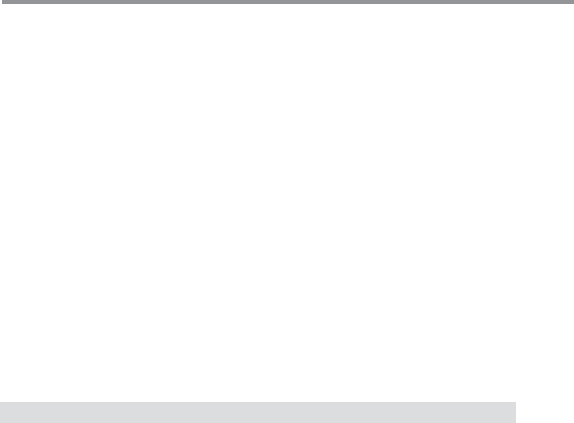
29
Using BIOS
Chapter 3: Using BIOS
Boot Other Device (Yes)
When enabled, the system searches all other possible locations for an operating
system if it fails to find one in the devices specified under the First, Second and Third
boot devices.
Press <Esc> to return to the main menu setting page.
Boot Up Numlock Status (ON)
This item defines if the keyboard Num Lock key is active when your system is
started.
APIC Mode (Enabled)
This item allows you to enable or disable the APCI (Advanced Programmable Inter-
rupt Controller) mode. APIC provides symmetric multi-processing (SMP) for sys-
tems, allowing support for up to 60 processors.
1st/2nd/3rd Boot Device (CD/DVD/Hard Drive/Remvable Dev.)
Use this item to determine the device order the computer used to look for an
operating system to load at start-up time. The devices showed here will be different
depending on the exact devices installed on your motherboard.


















