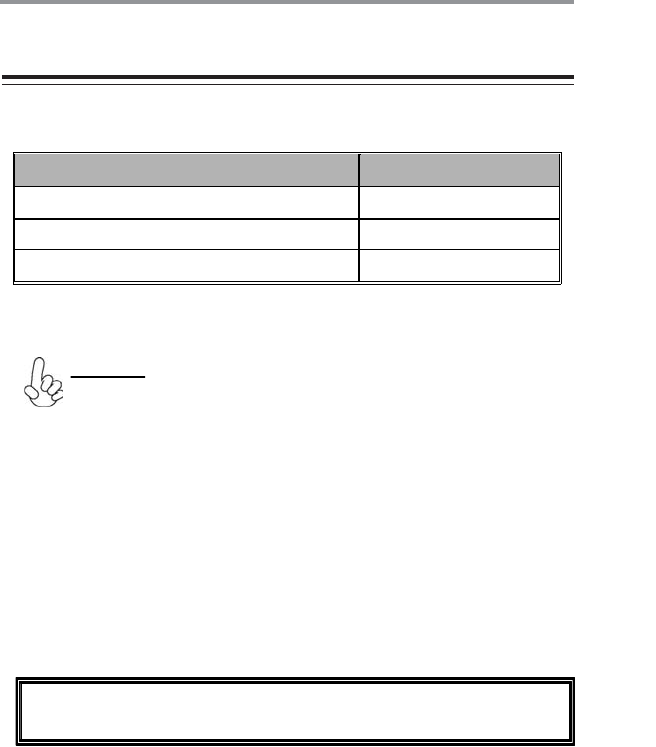
39
Software Setup
Chapter 4: Software Setup
Chapter 4
Software Setup
Software List
Software Installation
Place the Driver CD into the CD-ROM drive and the Installation Utility will
auto-run. You can also launch the Driver CD Installation Utility manually by
executing the Intel.exe program located on the Driver CD. (For more details,
please refer to the Readme.txt files that in each folder of the Driver.)
1. When you insert the driver CD into the CD-ROM, you’ll see the screen as
the picture below. There are several driver buttons displayed in the “Driver
Menu” screen, and you can click on the drivers to install.
Category Platform
Intel
®
Chipset INF
Windows Vista/ XP
Atheros LAN Driver
Realtek Audio Driver
◎ The screen and images are only for general reference.The version of the
screens you received with your software may vary slightly.
Attention:
You don't need to install the driver for USB 2.0version if you are using Windows® XP
with Service Pack 2 (or more advanced).
Windows Vista/ XP
Windows Vista/ XP


















