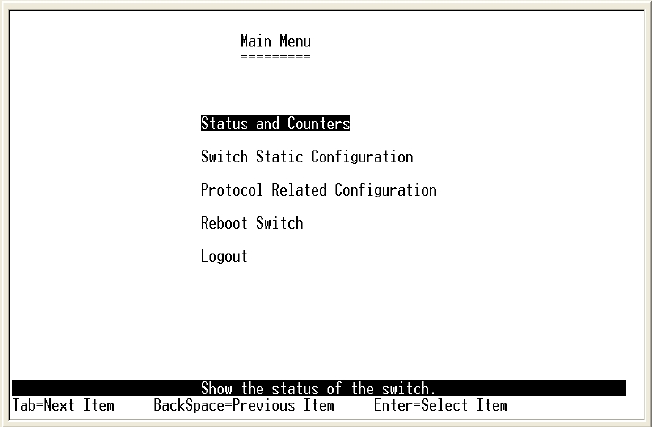
12
4-1 Main Menu
There are five items for selection as follows:
Status and Counters: Shows the status of the switch.
Switch Static Configuration: Menus to configure the switch.
Protocol Related Configuration: Configures protocol features.
Reboot switch: Restarts the system or resets switch to default
configuration.
Logout: Exits the menu line program.
<Control Keys>
The control keys listed below are provided in all menus:
Tab: Moves the cursor to next item.
Backspace: Moves the cursor to previous item.
Enter: Selects item.
Space: Toggles selected item to next option.
Edit: Configures all items. When finished, pressing ESC returns to the
action menu line.


















