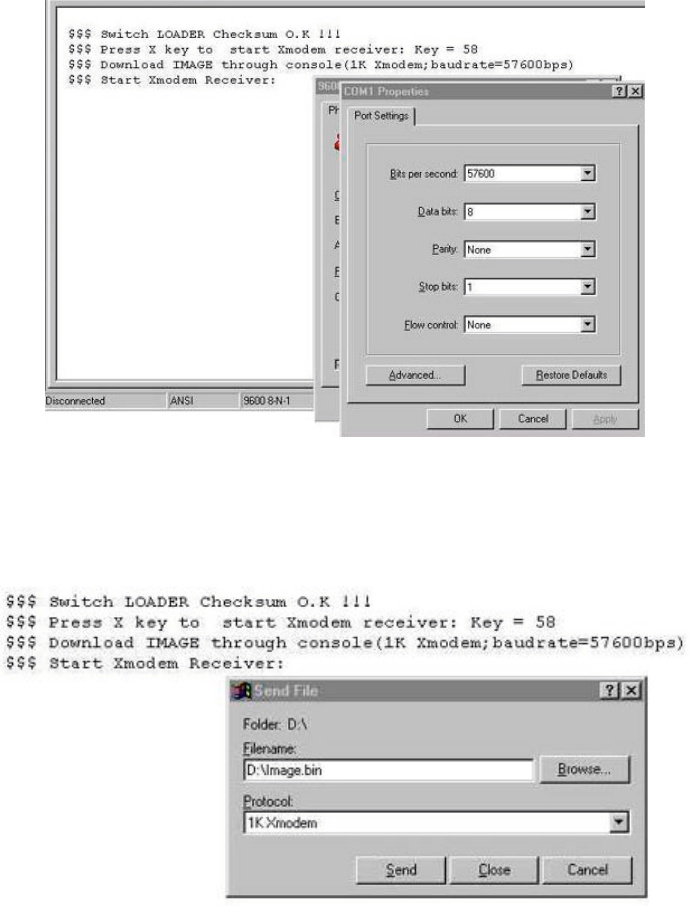
48
4-6. Xmodem Upgrade
1. First, modify the baud rate of the terminal to 57600bps. Then connect to
the switch.
2. Press the X key to start upgrading for Xmodem.
3. Select “send file" under the "transfer" menu from menu bar.
4. Press the "browse" button to select the path.
5. Select the "1K Xmodem" of protocol and press the "Send" button.
6. After successfully upgrading to the new firmware, change the baud rate
back to the default 9600bps.


















