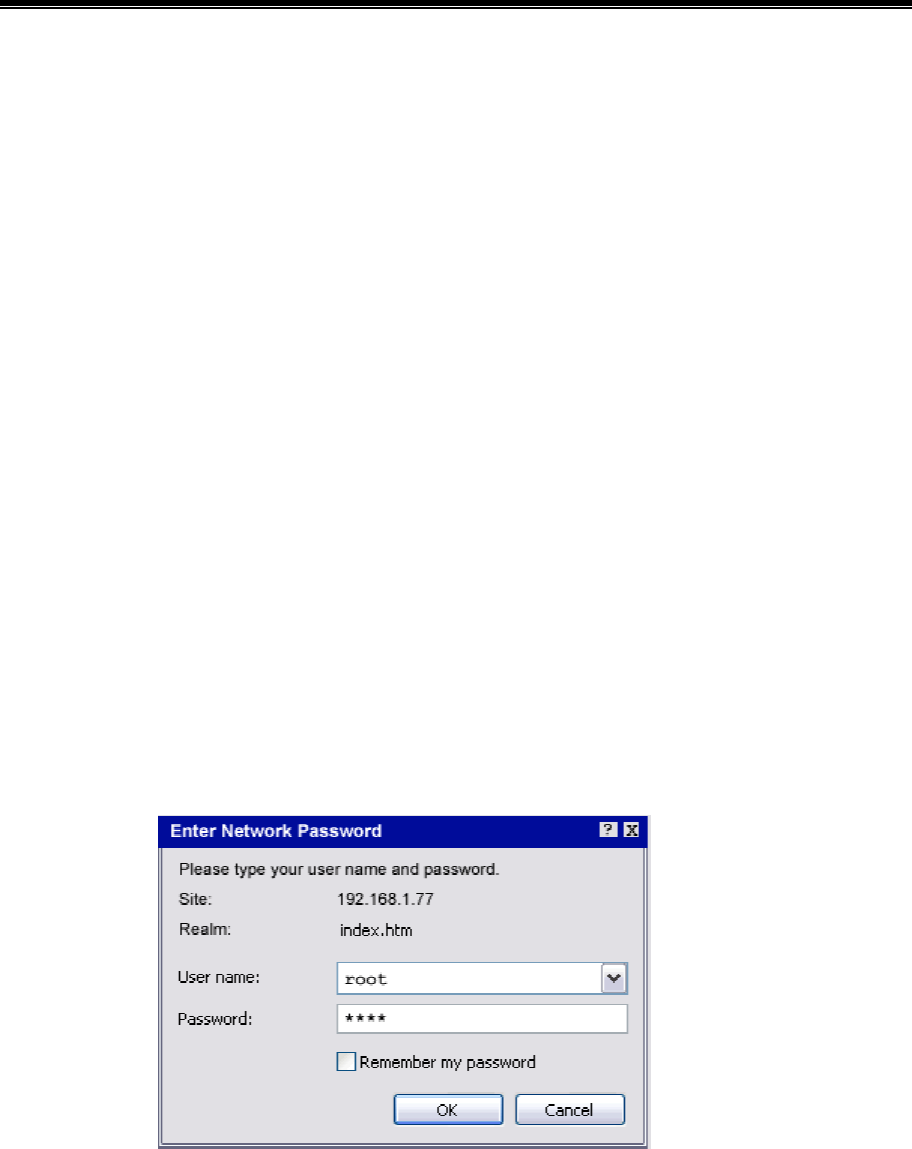
49
5.
Web-Based Management
This section introduces the configuration and functions of the web-based
management of MIL-SM801P, MIL-SM801G and MIL-SM800P switch
series. The managed switch series provides an embedded HTML website
residing in flash memory. This feature allows users to manage the switch
from anywhere on the network through a standard web browser.
NOTE: The web management function will have unexpected displays using
Win2000 with Service Pack2 when the IE is below version 5.5.
Web Management
Web Management enables a web browser to manage and monitor the
switch. The default TCP/IP values are listed below. Use the console port if
you need to change the IP address in order to use the web browser.
IP Address: 192.168.1.77
Subnet Mask: 255.255.255.0
Default Gateway:192.168.1.6
User Name: root
Password: root
Enter the TCP address in the web browser -
http://192.168.1.77 and type the
user name and password as shown above.


















