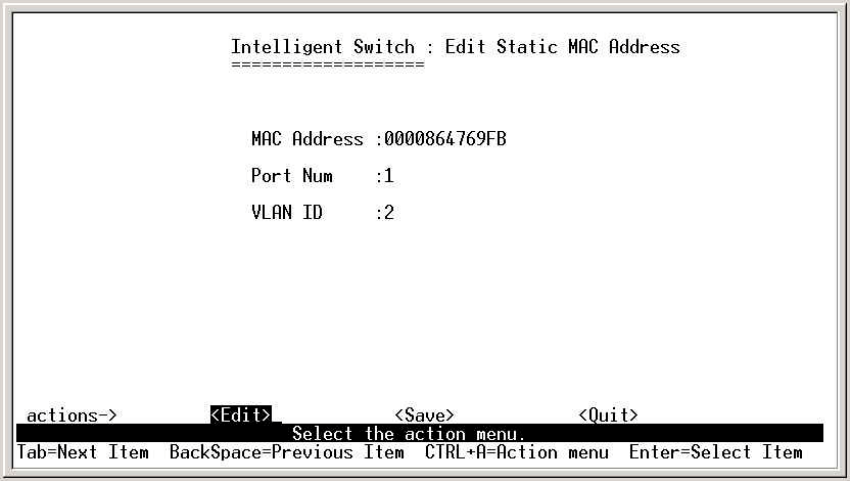
31
Edit static MAC address
1. Press the <Edit> key to modify a static MAC address.
2. Use the tab key to choose the MAC address that you want to modify and
then press enter.
3. Press the <Edit> key to modify all the items.
4. Press ESC to go back to the action menu line, and then select <Save>
to save all configured values.
Delete static MAC address
1. Press the <Delete> key to delete a static MAC address.
2. Choose the MAC address that you want to delete and then press enter.
3. After deleting a static MAC address, you must <Save> to complete the
deletion.


















