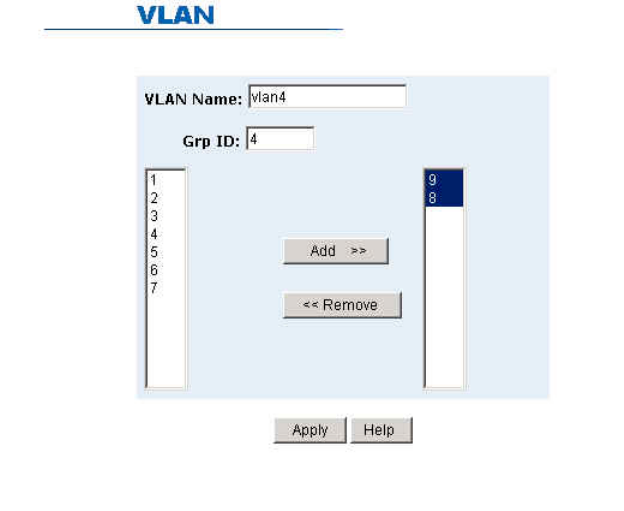
68
Create a VLAN and add tagged member ports.
1. From the main menu, click Administrator -- VLAN configuration.
2. Click Add.
3. Type a name for the new VLAN.
4. Type a VID (between 2-4094). The default is 1.
5. From the Available ports box, select ports to add to the switch and click
Add.
6. Click Apply.


















