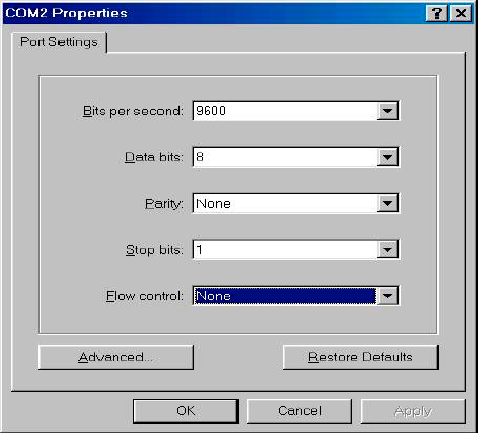
11
After the connection between switch and PC is finished, turn on the PC
and run a terminal emulation program or HyperTerminal to match
the following default characteristics of the console port:
Baud Rate: 9600 bps
Data Bits: 8
Parity: none
Stop Bit: 1
Control flow: None
Figure 4-2. The settings of communication parameters
After you have finished parameter settings, press the “Enter" Key and
the Main Menu of console management appears.
Console – Menu
1. The switch also provides a serial interface to manage and monitor the
switch. The user can follow the Console Port Information provided by the
web to use the Windows HyperTerminal program to link the switch.
2. Type the user name and password to login. The default user name is
"root”; the default password is “root”.
3. The timeout on the console port is 60 seconds. If no action is taken on
the console screen for one minute, the program reverts back to the
logon screen and a new login is necessary in order to continue.
4. The switch is shipped with a default IP address of 192.168.1.77. The
default subnet mask is 255.255.255.0.


















