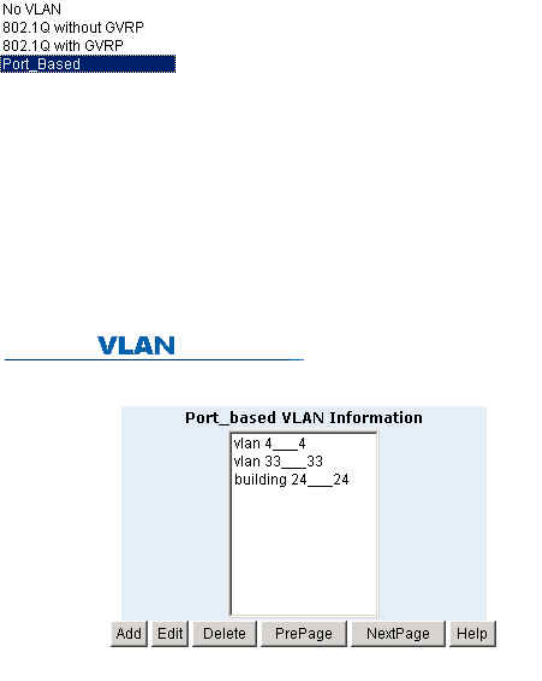
67
5-4-7-1. Basic
VLAN Configuration
By default, there are no VLANs set for the switch. In order to configure any of the
different types of VLANs, VLANs need to be enabled in the switch using
Settings/Advanced/Protocol Enable Settings/VLAN Operational Mode. The
following are the choices offered:
Port Based VLANs
This screen shows the current Port Based VLANs configured. To configure new
VLANs click the Add button. You can also delete configured VLANs using this
screen. To edit a VLAN (change the ports) highlight the VLAN name and then
click Edit. There can be up to 256 different port based VLANs configured.
When adding a VLAN this screen allows the configuration of the VLAN. The
configuration includes the number of ports, the text name and the Group ID that
will belong to the specific VLAN. These VLANs only apply to this switch. The
VLANs can be overlapping, meaning that any port can belong to more than one
VLAN. One configuration that is common for port based VLANs is to have all the
ports on the switch on separate VLANs except for the port that has the server
connected to it. This port is then shared by all the VLANs. This enables security
between ports, but allows all ports access to the server.


















