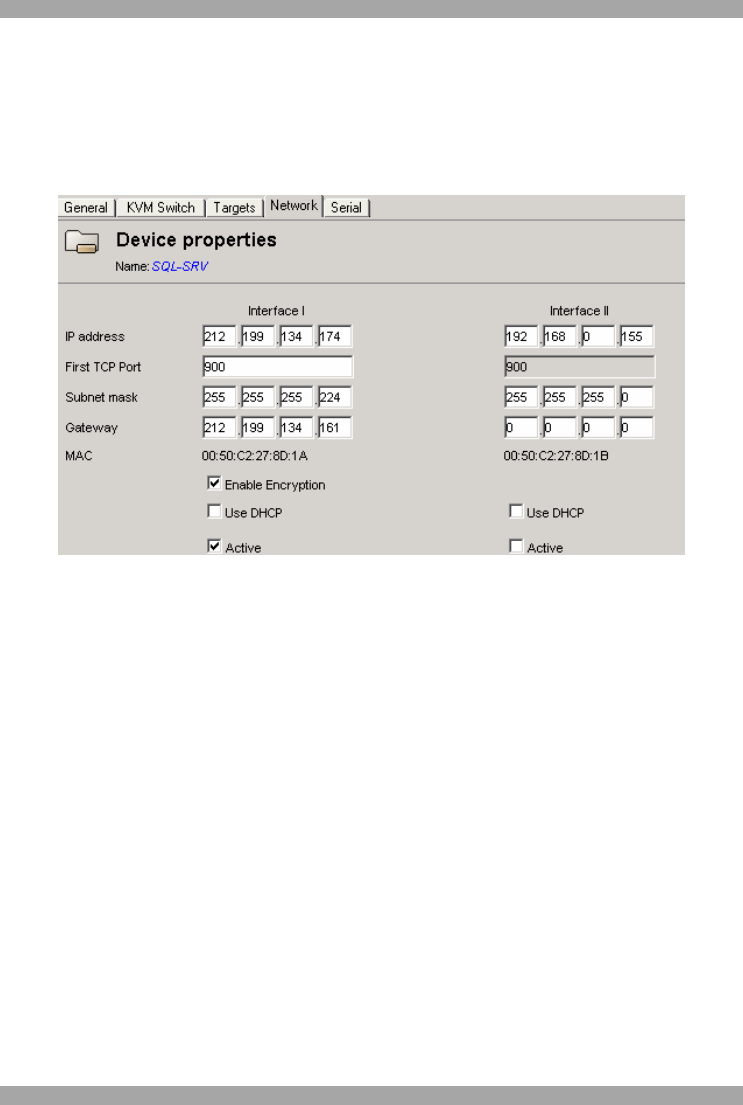
USER GUIDE
17
To remove a Target name from a port:
Click the green port number. The Target name disappears and the port number
changes from green to red.
4.3.1.4 The Network tab elements
Click the Network tab. The following appears.
Figure 13 Network tab
Configure and modify Network parameters and security levels of the IP Access
device.
Interface I and II represent the 2 LAN interfaces on the current IP Access.
Interface I displays the IP address of the IP Access as discovered by the KVM.net
Manager system. You can change this address here.
Enter IP address, Subnet Mask and Default Gateway for each of the two
adapters on the IP Access, as given by your Network Administrator.
In First TCP Port type a TCP port number (above 800) – choose three consecutive
ports, and enter the first port number of the series. By default the first port number
is 900. (The next two are 901 and 902).
Click to clear or select the following according to your requirements:
Enable Encryption – Check this box for secure connection, otherwise disable it. If
enabled, the Internet Explorer at the Remote PC must support 128bit Encryption. If
the IP Access is in secure mode you must check the Enable Encryption box.


















