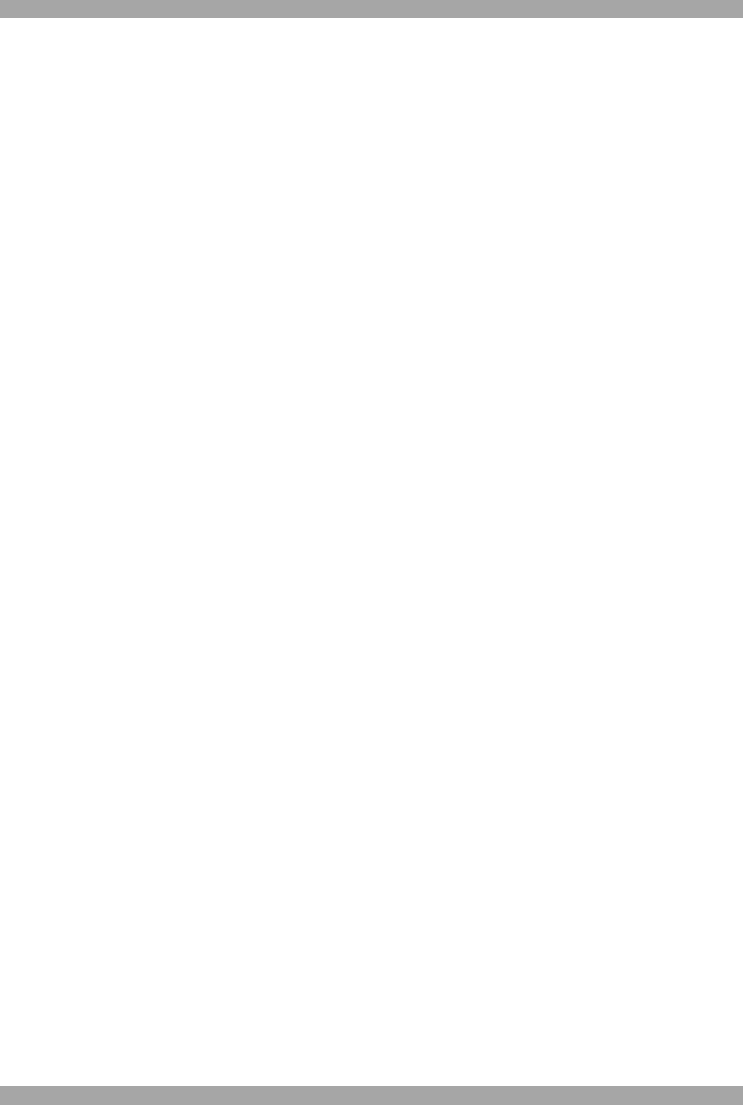
USER GUIDE
5
1.2 Terminology
Targets - The computers/servers that are accessed remotely via the KVM.net
Manager.
Client Computer - The PC running the KVM.net Manager Web interface.
Remote Session - The process of accessing and controlling Target Servers
connected to KVM.net Manager IP Access from a Remote PC.
Permitted Target - A remote Target that a User has authorization to view or
access
1.3 System components
The KVM.net system comes with the following:
· KVM.net Manager
· Rack mounting kit
· Power cord
1.4 Pre-installation guidelines
Prepare a list of all KVM.net system components. You will need this information
to input into the system.
Appendix A on page 46 contains a list of all the details you need to prepare.
Photocopy or print out Appendix A.
The list should include each IP Access unit, the KVM switch connected to it and
the Target servers connected to the IP Access / KVM switch.
For each Target server list:
· A unique and clearly identifiable name
· The operating system*
· Non-default mouse settings. Default mouse settings do not need to be
listed
*Windows NT, 2000 and 98 do not need to be listed. For all other operating
systems you must list them manually.


















