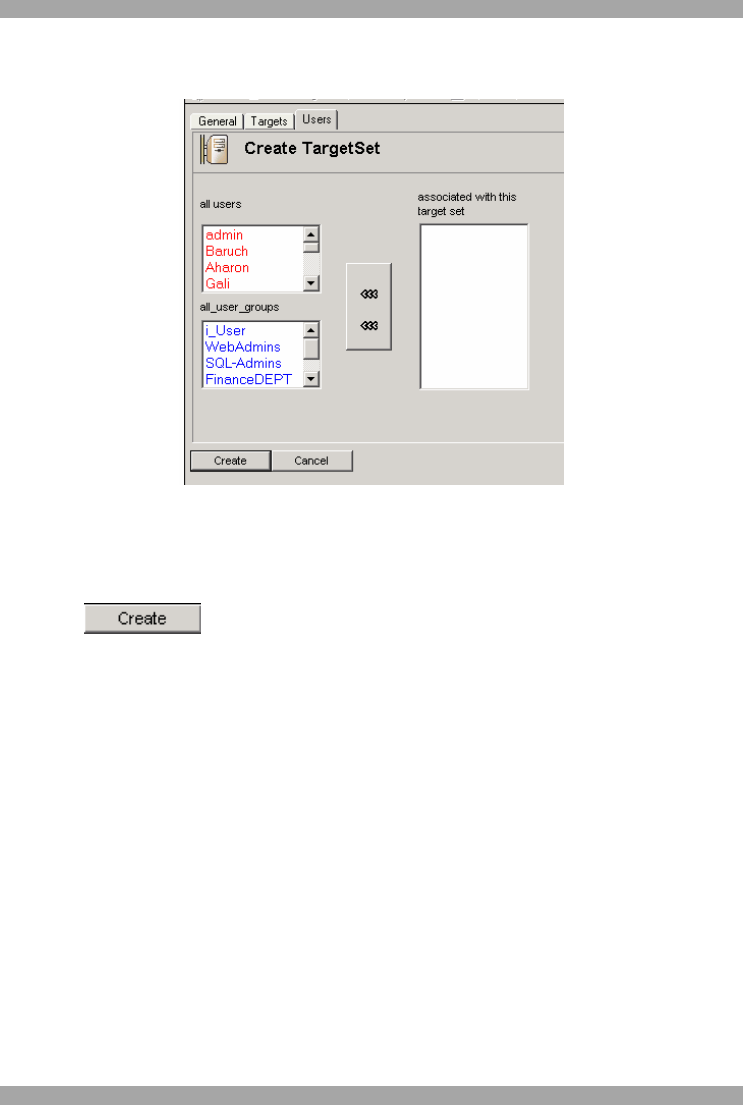
USER GUIDE
31
5.5.3 The Users tab elements
Click the Users tab. The following appears.
Figure 32 The Users tab
To associate Users or User Groups with the new Target set:
1. Select the desired Users/Groups and press the arrow.
2. Click . The new Target set appears in the list of Target sets.
To see a list of all Target sets:
From the menu, click Target Sets.
5.5.4 Deleting a Target Set
You can delete a Target Set from the menu or from the working area.
Deleting from the menu:
1. Expand Target Sets.
2. Right-click the desired Set. Delete Set appears.
3. Click Delete Set. The Set is deleted.


















