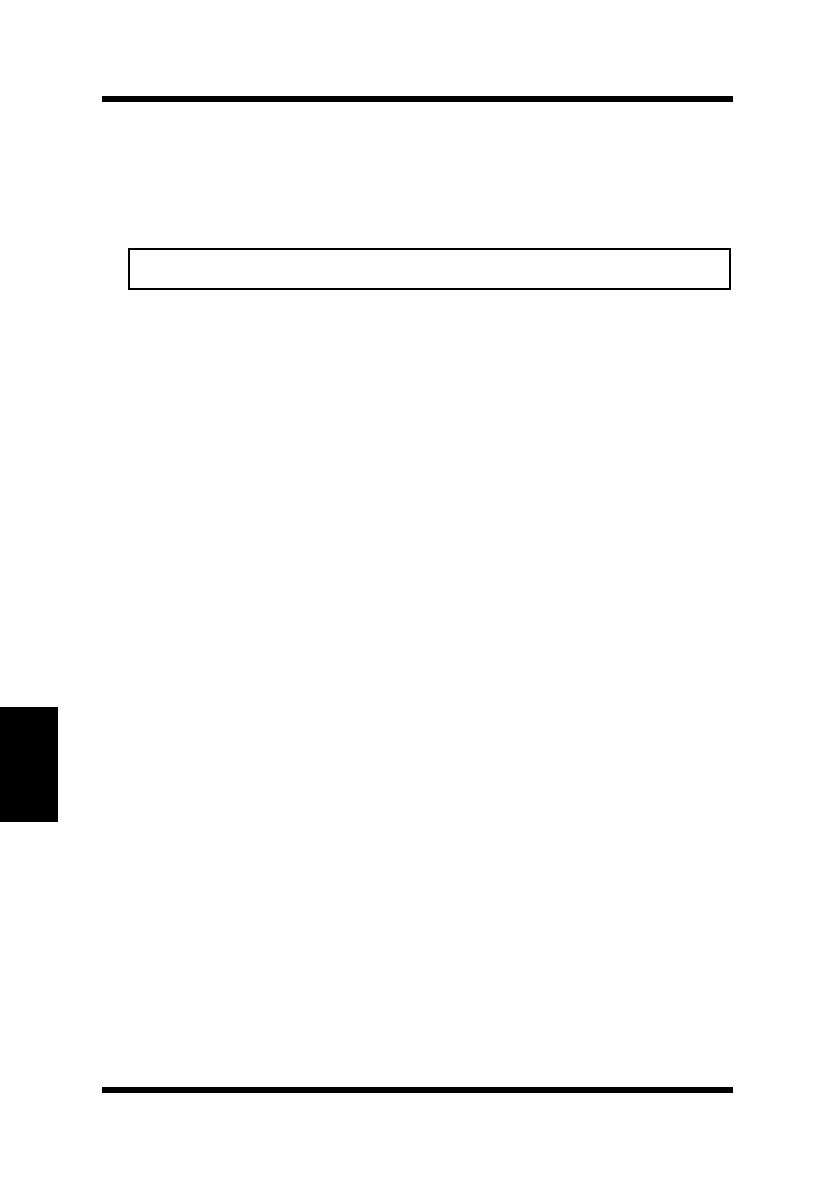
6.2 UNIX Printing
6-24
TCP/IP Configuration
Chapter 6
3. At the prompt, type:
#lpadmin -p <local printername> -s <remote
host name or IP address>!PORT1
Note
4. At the prompt, type:
#enable <local printername>
#accept <local printername>
6.2.3 Installing TCP/IP for NIC If Not Running
lpd
The CD-ROM provided with the NIC includes install scripts for
various UNIX systems. This section describes how to install TCP/IP
printing to the NIC on any of the following operating systems:
• DEC ULTRIX 4.3 RISC
• System V Rel. 4
• Solaris (Ver. 1.x, 2.x)
• SCO UNIX
• OSF1/ALPHA
• IBM AIX
• HP/UX
Once the NIC has its IP information loaded, the following steps are
necessary for Host-Side TCP/IP printing:
1. Load the print server software on your workstation. It is presented
as a tar file on the CD-ROM.
2. Run the appropriate installation script, if available.
3. Complete the configuration for your operating system.
• There is no space after the remote host name.
PageWorks.book Page 24 Tuesday, August 4, 1998 11:21 AM


















