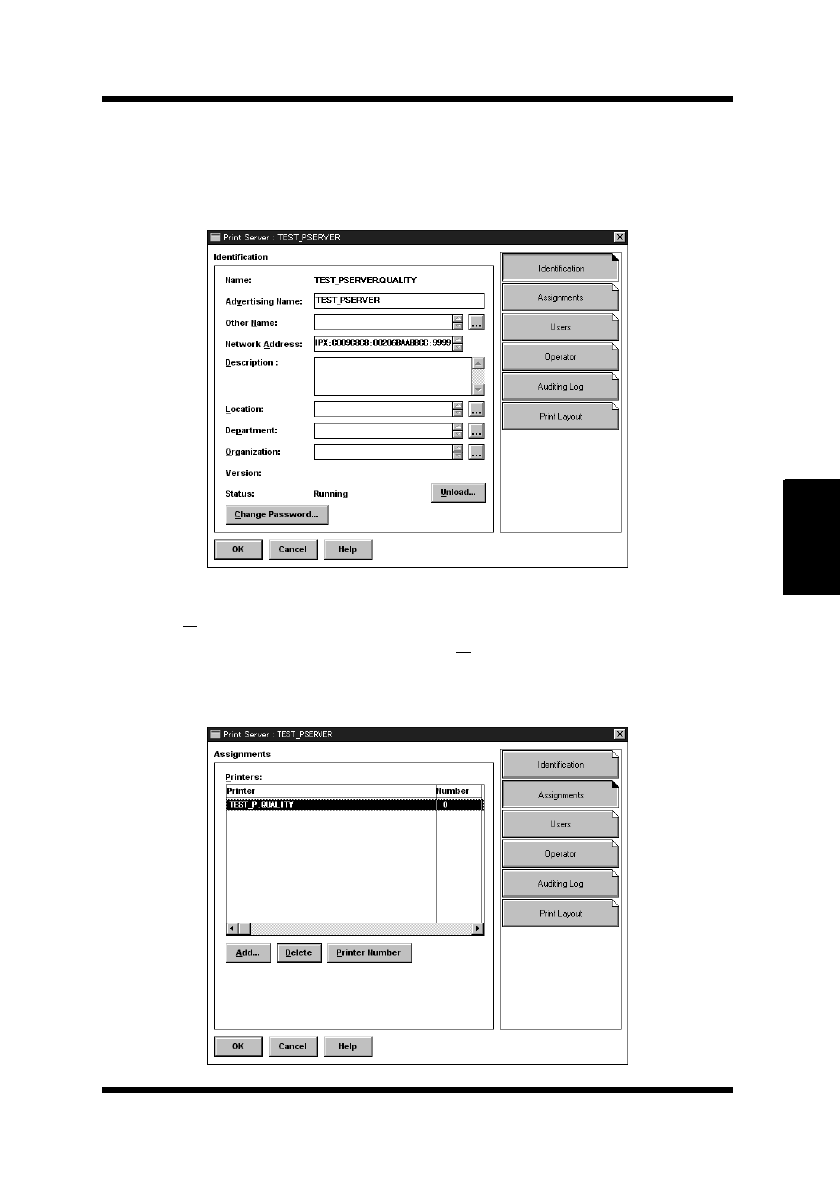
4-19
NetWare Configuration
Chapter 4
4.3.5Assign Print Server Object
1. At the
Directory Tree
, double click on the print server object you
just created and bring up the
Print Server
window.
2. At the
Print Server
: window, click on the
Assignments
button
and
Add
button to bring up the
Select Object
window. Select the
printer object just created from the
Objects
: box and click on the
OK
button. Now the printer (with its context) appears in the
Print-
ers
: box of the
Print Server
window. Click on the
OK
button.
4.3 Configuring the NIC in NetWare
Directory Services
PageWorks.book Page 19 Tuesday, August 4, 1998 11:21 AM


















