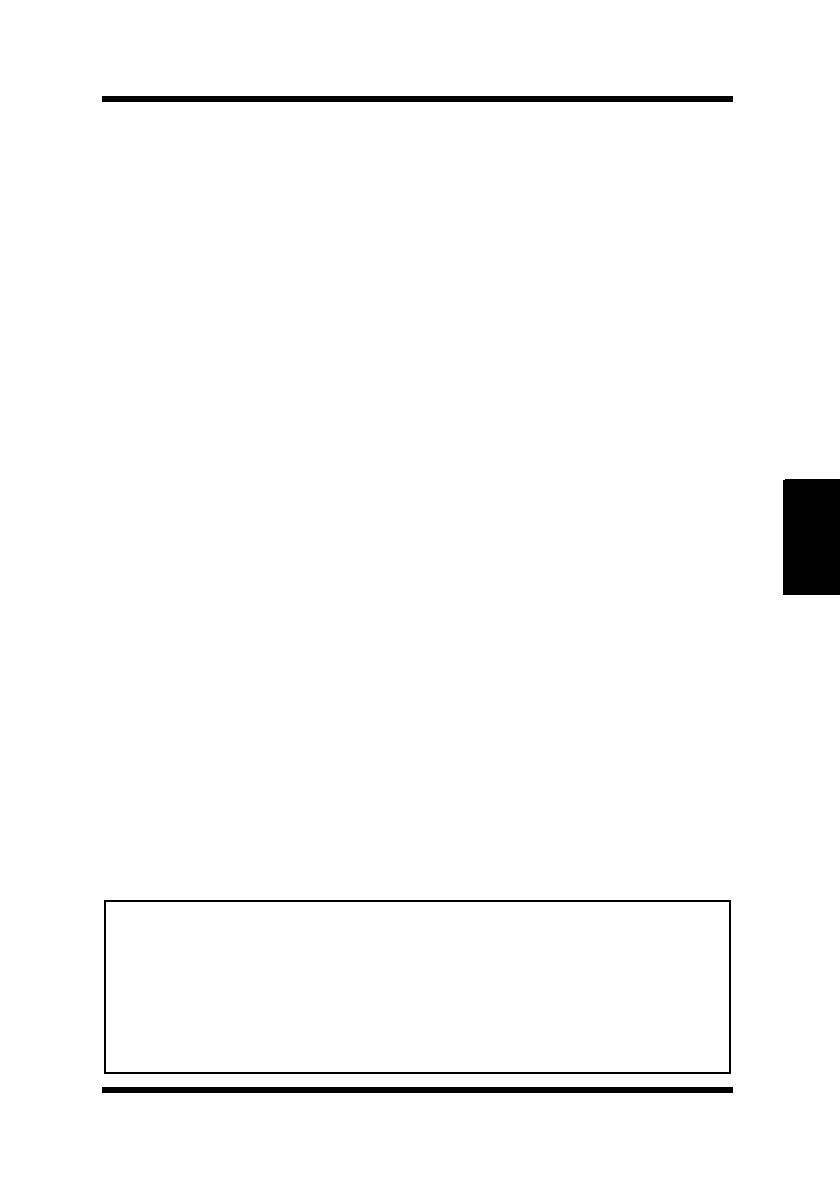
C.1 Accessing the HTTP Server Screens
C-1
Using a Web Browser
Appendix C
The NIC has an onboard HTTP server, so a standard Web browser can
be used to make printer status monitor and network related settings.
C.1 Accessing the HTTP Server Screens
Perform the following steps to access the HTTP Server screens from
your browser.
1. Start up your browser.
2. Maneuver the URL below.
http://<NIC IP address>
For example, you would input the following if your NIC has the IP
address: 192.9.200.200.
http://192.9.200.200
3. On the initial server screen that appears, select the screen you want
to view.
• Minolta PageScope™ utility
Use this screen to view the status of the printer and other setting
information. This utility is written in Java, so you need a browser
that supports Java to run it. See the initial server screen for details
on supported browsers. Also note that depending on the environ-
ment and browser being used, it may take up to a few minutes to
launch this utility.
• Network Administration page
You can use this page to check and change NIC settings. This page
was written using simple HTML notation, so network settings can
be made quickly and easily.
Note
• You can use a Web browser to directly access the Network Administra-
tion page at the URL shown below.
http://<NIC IP address>/nic
For example, you would input the following if your NIC has the IP
address: 192.9.200.200.
http://192.9.200.200/nic
PageWorks.book Page 1 Tuesday, August 4, 1998 11:21 AM


















