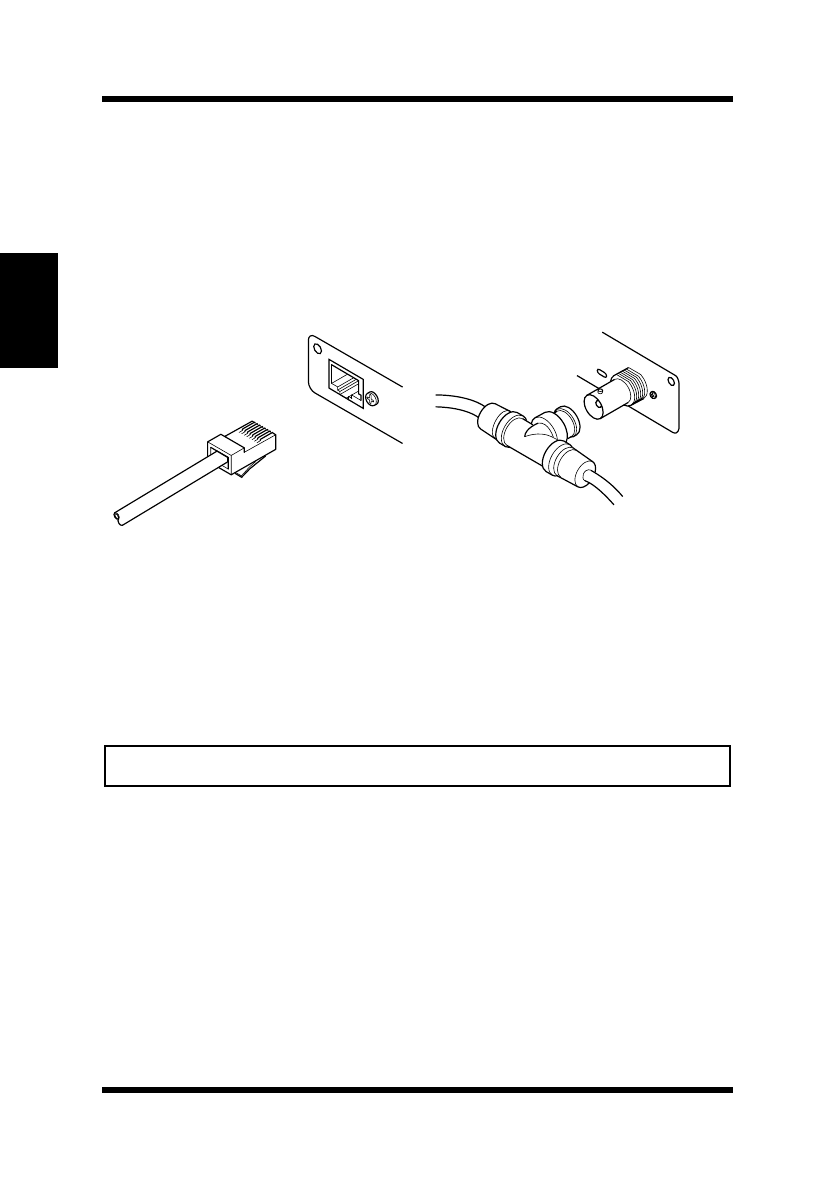
2.3 Connecting to a Network the NIC
2-2
Installing the Network
Interface Card
Chapter 2
2.3 Connecting to a Network the NIC
Use an RJ45 connector (10/100BaseT) or BNC connector (10Base2) to
connect to an Ethernet.
1. Turn off the printer.
2. Connect the connector to the NIC.
3. After you make the connection, perform the procedure under 2.2
Powering Up the Printer.
Note
•
Use a Category 5 cable when connecting with a 10/100BaseT.
10/100BaseT:
Plug an RJ45 connector into the
10/100BaseT port on the back of
the NIC.
10Base2:
Use a BNC T adapter to connect
to the BNC connector on the back
of the NIC.
PageWorks.book Page 2 Tuesday, August 4, 1998 11:21 AM


















