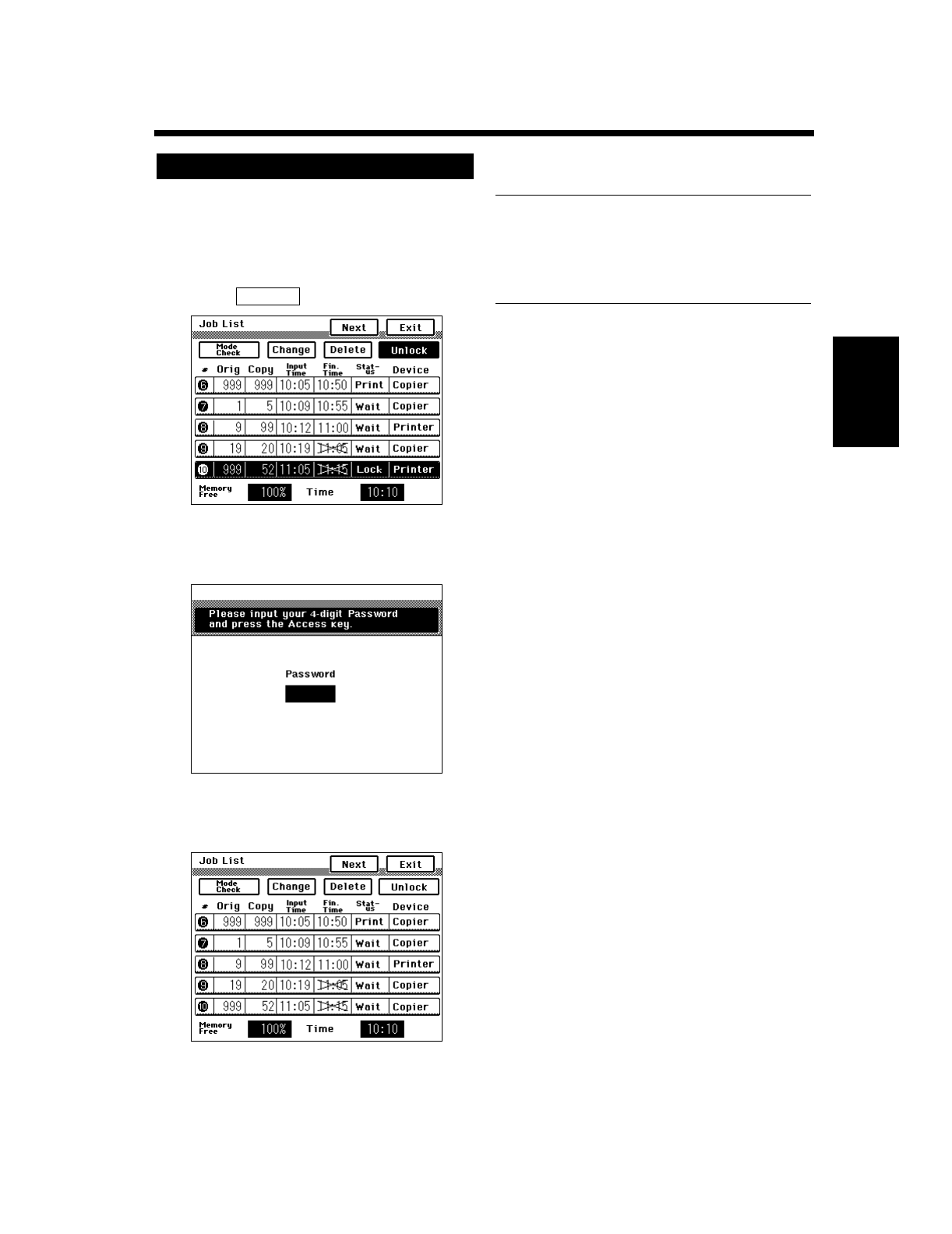
3-73
10. Selecting the Job Functions
Making Copies Chapter 3
A confidential document transmitted by a personal
computer is unlocked when a password is entered,
putting it in the print queue. A confidential
document is identified with “Lock” in the status
column.
Touch .
Enter a 4-digit password from the 10-Key
Pad.
This unlocks the job, putting it in the print
queue (status changes to “Wait”).
NOTES
• All jobs are unlocked if the password matches
that entered.
• An unlocked job is placed at the end of the
jobs on the print queue.
Unlock
1
Unlock
1155O397CA
2
1155O684CA
3
1155O399CA


















