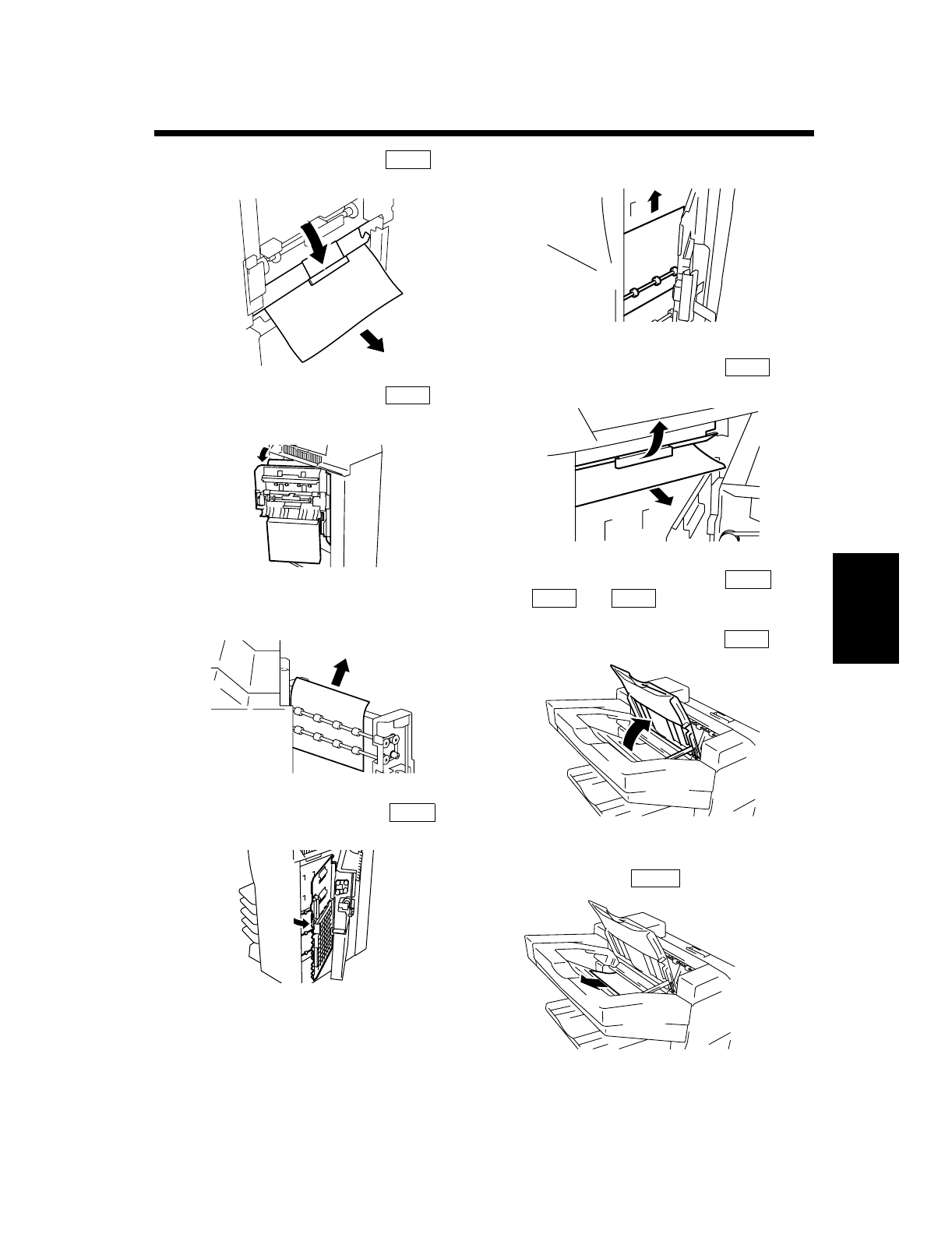
5-33
4. When the Message “A paper misfeed has been detected.” Appears
When a Message Appears Chapter 5
Open Misfeed Clearing Guide and
remove the sheet of paper.
Open Misfeed Clearing Guide at the
right side of the Finisher.
Remove the sheet of paper.
Open Misfeed Clearing Guide .
Remove the sheet of paper.
Raise Misfeed Clearing Guide and
remove the sheet of paper.
Close Misfeed Clearing Guide ,
and in that order.
Open Misfeed Clearing Guide .
Remove the sheet of paper and close Misfeed
Clearing Guide .
Slide the Finisher back against the copier.
8
FN6
1155O744AC
9
FN7
1155O745AB
10
1155O746AC
11
FN9
1155O748AB
12
1155O749AA
13
FN8
1155O750AA
14
FN9
FN7
FN2
15
FN1
1166O173AA
16
FN1
1166O174AA
17


















