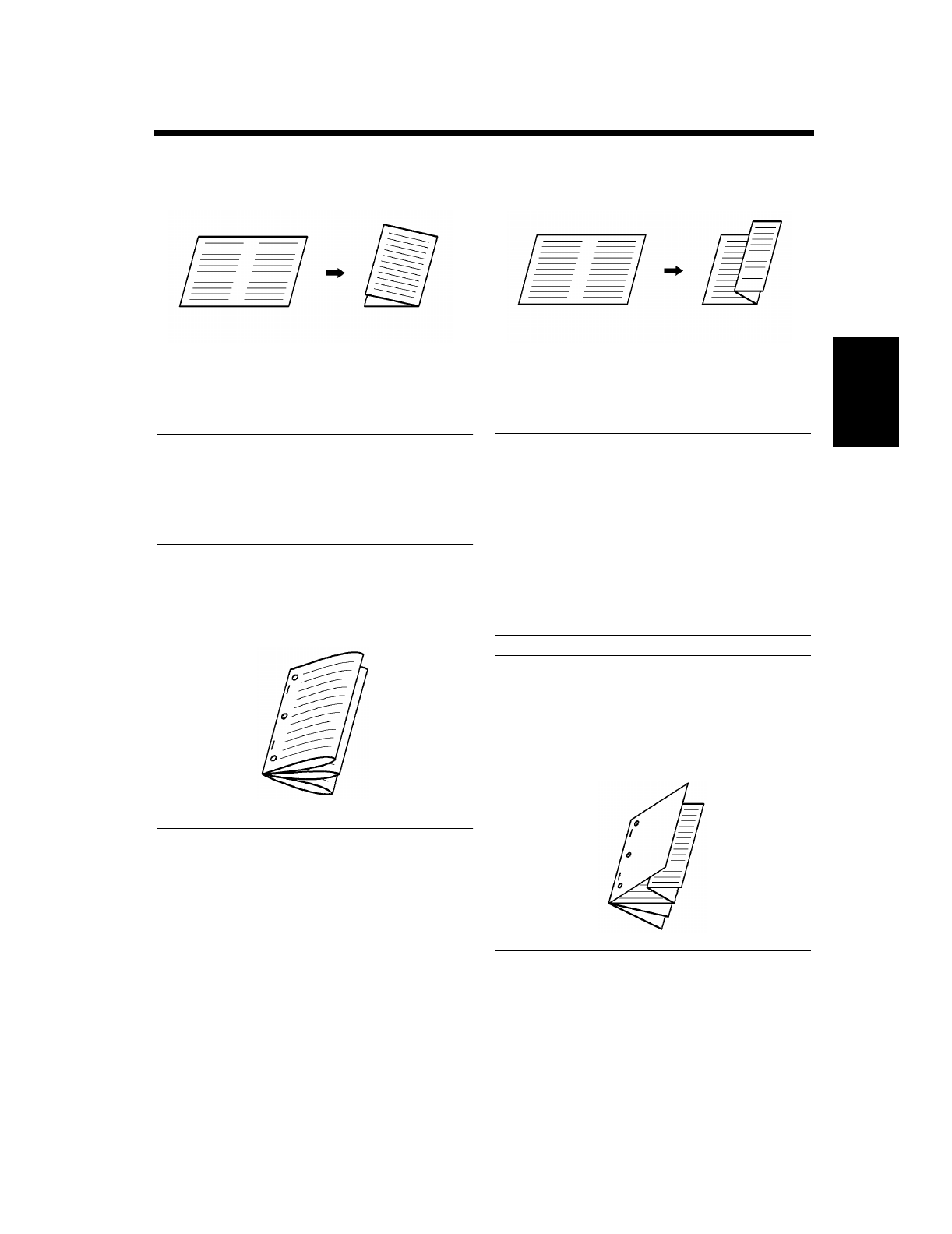
3-29
5. Selecting the Finishing
Making Copies Chapter 3
<Half-Fold>
Half-Fold folds the copy in two at its center with
the copy surface on the outside.
Sizes of paper that can be loaded: 11″×17″L
*The finished copy size has a length half that of
the paper loaded in the copier.
NOTE
Half-Fold cannot be used if you make a copy
from an original placed directly on the Original
Glass.
Useful Tip
You can produce a document that looks like
below by combining this function with Staple
and Hole Punch.
<Z-Fold>
Z-Fold folds the copy into three parts with the
copy surface inside as shown below.
Sizes of paper that can be loaded: 11″×17″L
*The finished copy size has a length half that of
the paper loaded in the copier.
NOTES
• Z-Fold cannot be used if you make a copy
from an original placed directly on the
Original Glass.
• Even if control panel settings are made to
make 2-sided copies from 1-sided originals,
the copies to be Z-Folded will be 1-sided.
• If control panel settings are made to make 2-
sided copies from 2-sided originals, the copies
to be Z-Folded will be 2-sided.
Useful Tip
This feature comes in handy when you combine
it with Mixed Original Detection to make a
document of the same size or when you make
copies for filing.
1155O041AA
ex.) 11
″×
17
″
→
Letter
1155O640EA
1155O043AA
ex.) 11
″×
17
″
→
Letter
1155O642EA


















