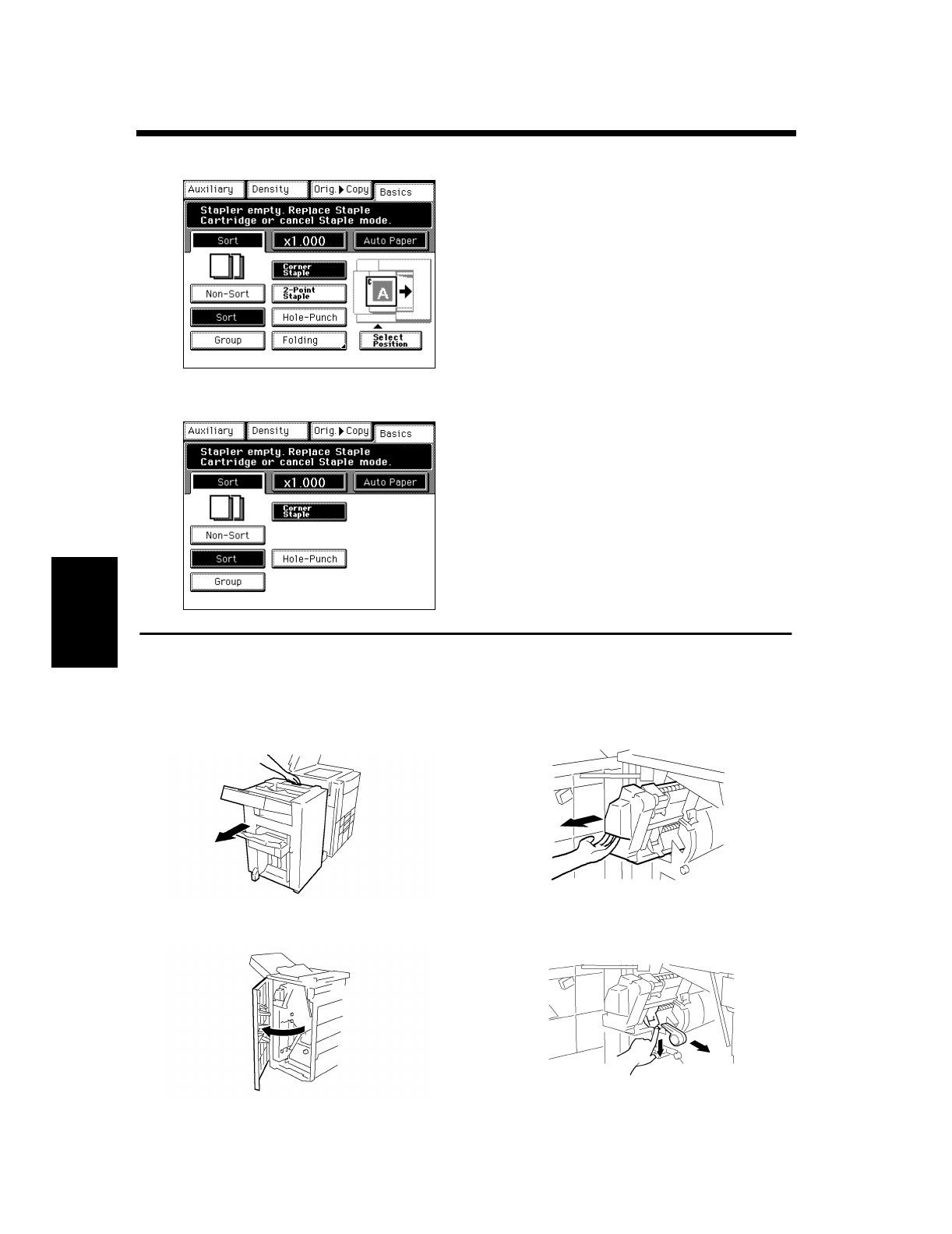
5-8
When a Message Appears
Chapter 5
3. When the Message “The Staple Cartridge is empty.” Appears
Replacing the Staple Cartridge
<Only when the Finisher FN-3 is mounted>
Holding the Finisher Lock Release Lever,
slide the Finisher away from the copier.
Open the Finisher Front Door.
Slide out the Staple Unit.
While pressing down the Staple Cartridge
Lever, pull the Staple Cartridge out its port.
The message shown on the left appears when the
staples are running out.
Replace the Staple Cartridge with a new one by
following the procedure given below.
1155P020CA
1155P021CA
<Only when the Finisher FN-102/Mailbin Finisher is mounted>
<Only when the Finisher FN-3 is mounted>
1
1155O066AA
2
1155O067AA
3
1155O067AA
4
1155O069AA


















