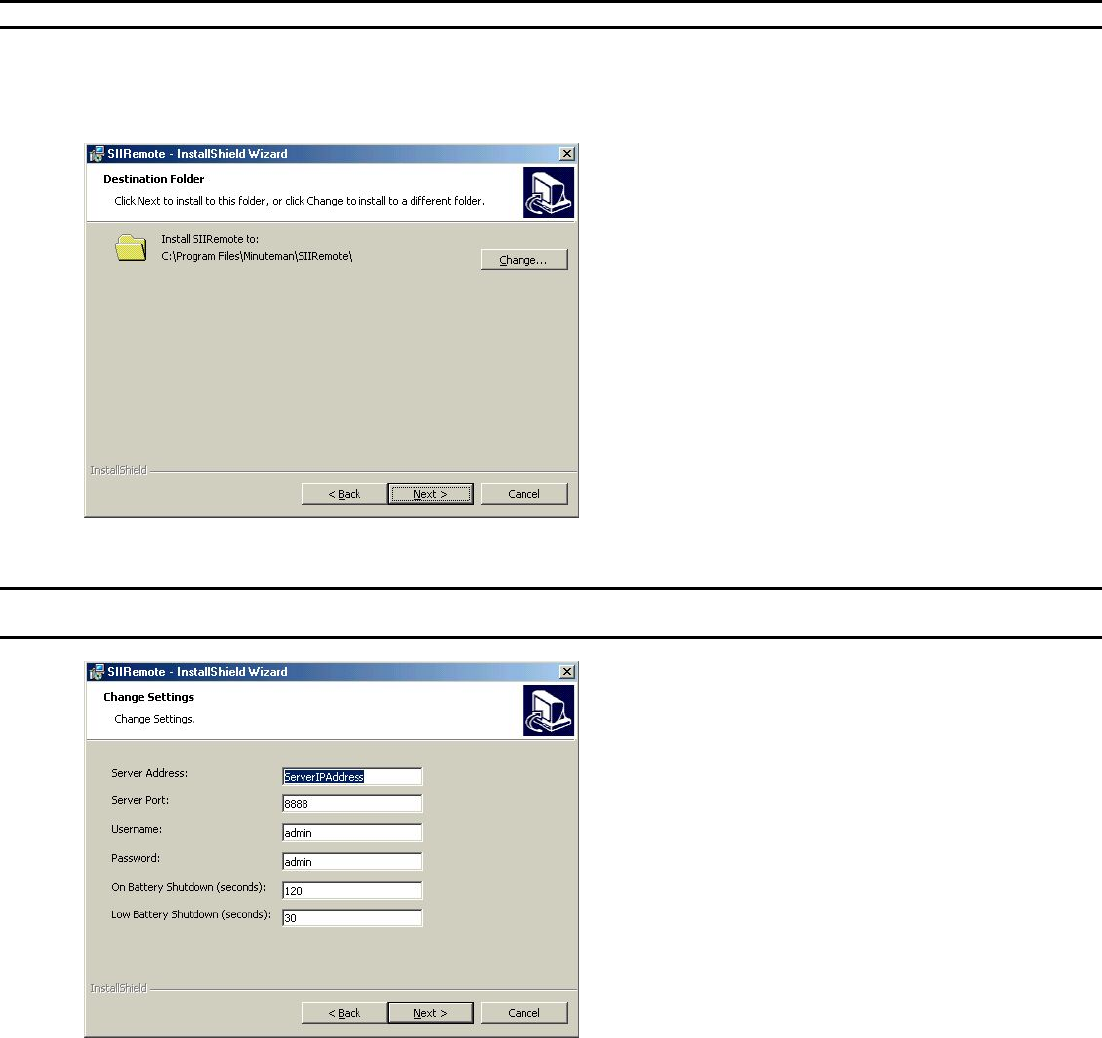
- 32 -
• Tru-64 UNIX
2. The SentryII Remote client MUST be on the same network as the server/workstation hosting the SentryII Server.
3. NO other equipment is required! All Remote Clients can be automatically shutdown by one event from one MINUTEMAN
UPS.
Windows Client
Installation
Step 1. Insert the SentryII Installation CD and select Install Software from the menu. If the autorun feature does not work, run
setup.exe located in the {cdrom drive}:\\RemoteClient\Win32 folder on the SentryII Installation CD.
NOTE: When using a Windows NT/2000 server, logon as the administrator to ensure that you have full read and write privileges.
Step 2. The InstallShield Wizard will guide you through the installation process.
Step 3. The default install location is recommended.
Step 4. Specify the desired setting for the SentryII Remote client.
NOTE: This splash screen is only available during the install process. To change these settings after installation, you may edit the
C:\Program Files\Minuteman\SIIRemote\SIIRemote.ini file.
The following is a description of the fields contained on this page:


















