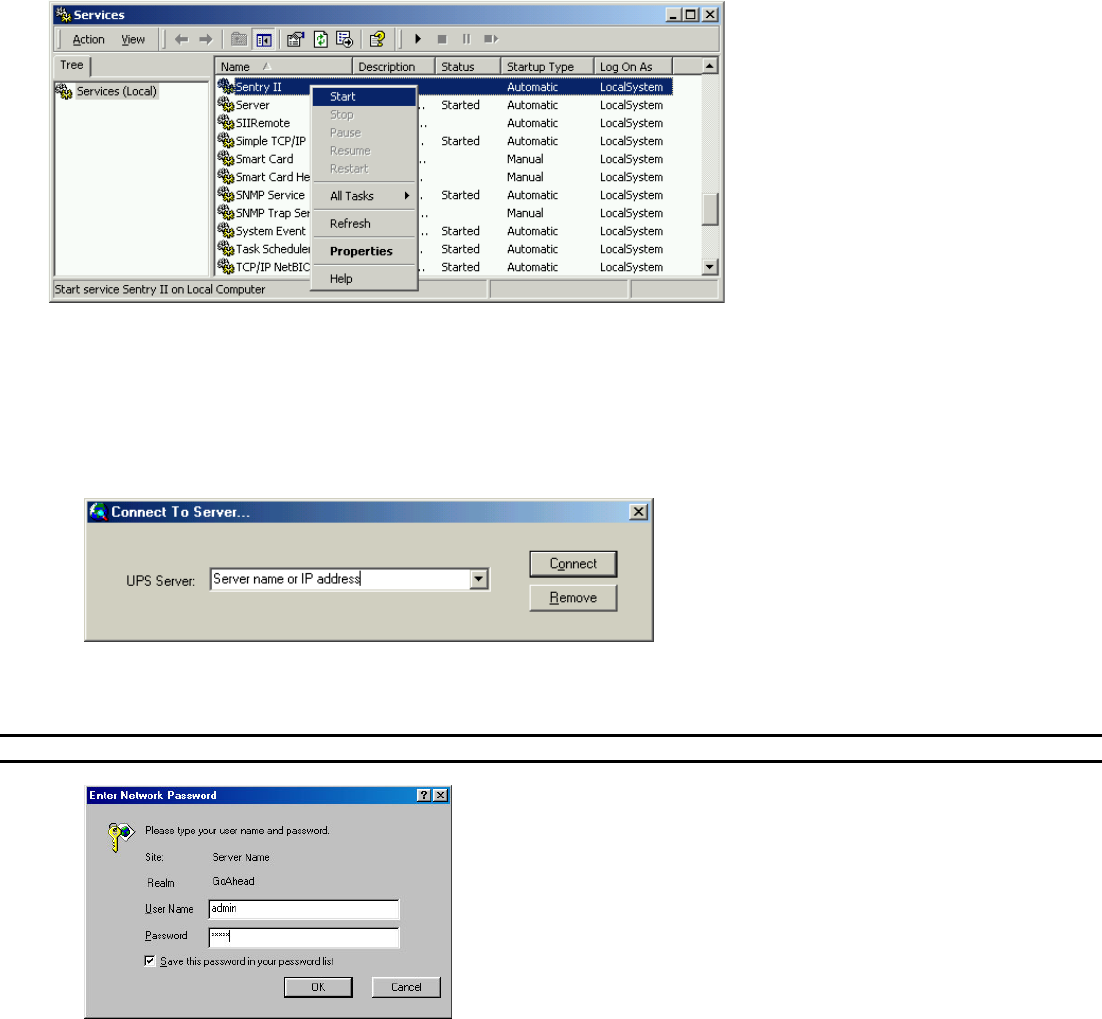
- 6 -
1. Start the Windows Services application.
2. From the Windows Start Menu, select the Settings menu, and then select the Control Panel menu.
3. Select the Administrative Tools folder, and then select the Services application.
4. Locate the Sentry II service in the services list.
5. Right click Sentry II and select Start from the popup menu.
Connect to Service
Step 1. To connect to SentryII, click the Windows Start button and select Programs / SentryII / Connect to SentryII.
Step 2. The following windows will appear. SentryII will display your computer’s default DNS name. If not, then manually enter
in either your computer name or IP address.
Step 3. Click Connect and your default web browser will start. The SentryII security page will then appear. The default User Name
and Password is admin.
NOTE: The administrator User Name and Password can be changed from within the Users section once SentryII is connected.
Uninstall Procedure
Uninstall SentryII by performing the following steps:
Step 1. Open the Windows Control Panel and choose Add/Remove Programs.
Step 2. Choose SentryII and click Add/Remove. InstallShield will guide you through the uninstall process.
Step 3. InstallShield can Repair or Remove SentryII.


















